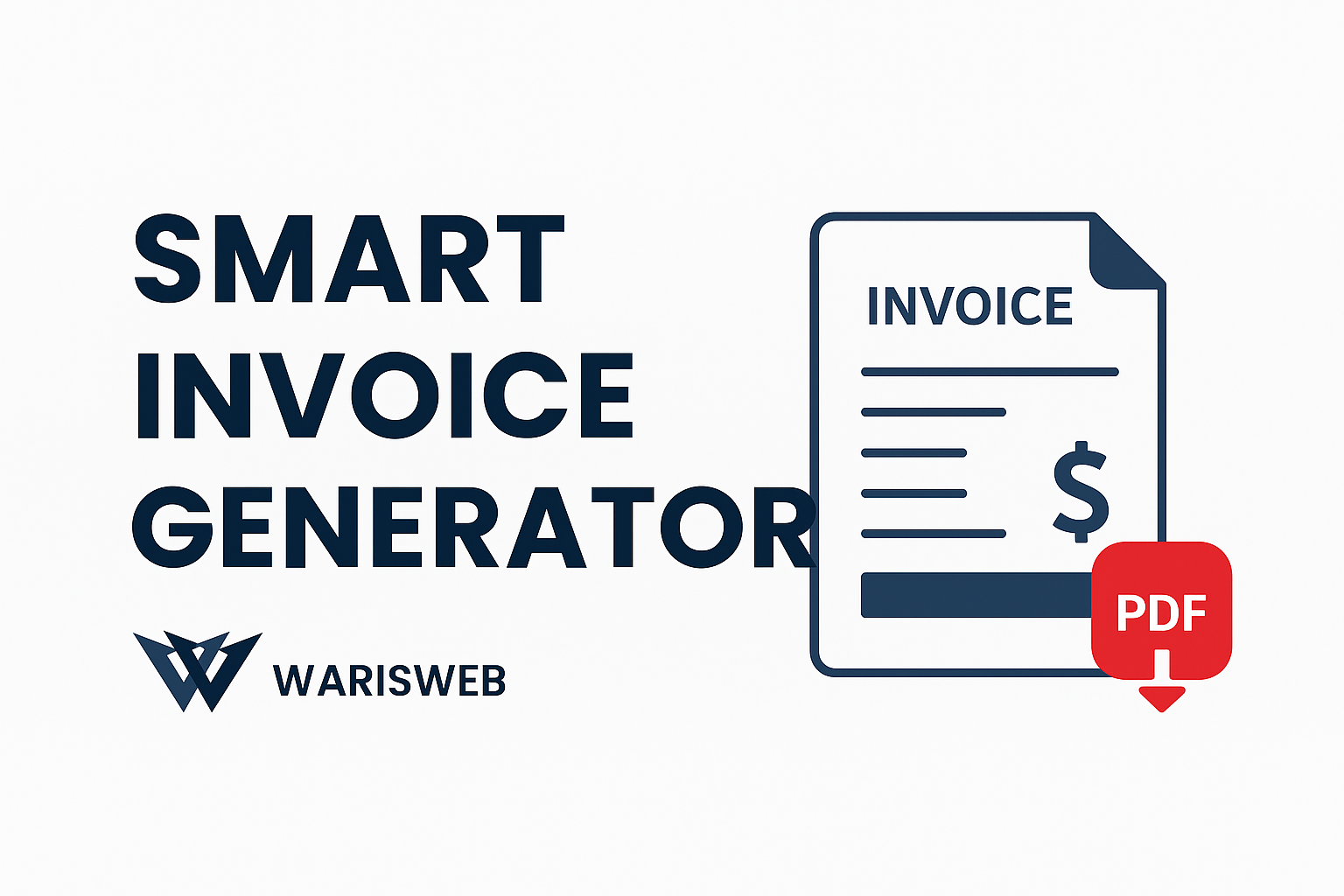Best WordPress Hosting Providers for 2026 (Comparison & Pricing)
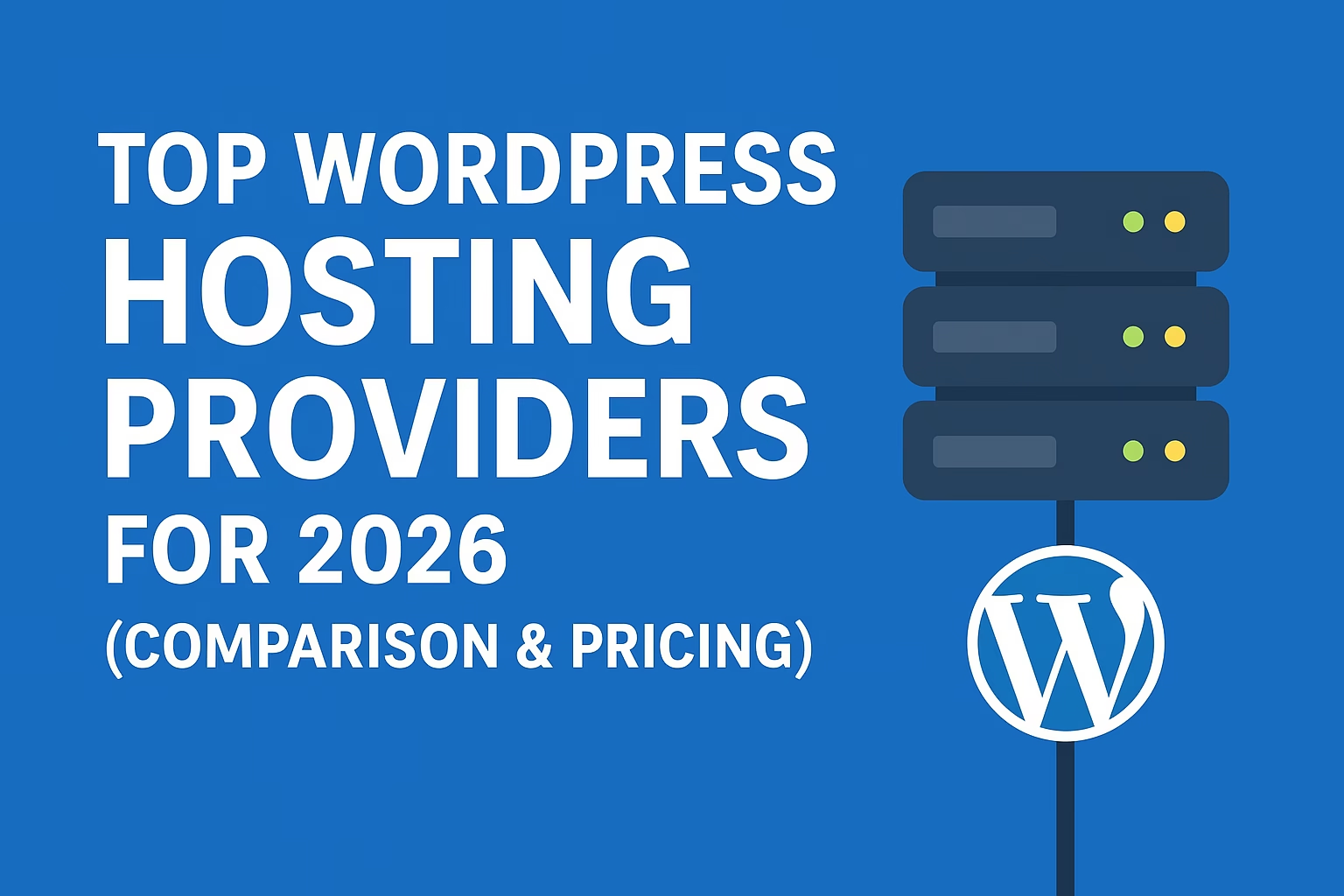
Here’s the truth about best WordPress hosting providers: your choice can make or break your website’s success. I’ve seen beautiful sites load slower than molasses because someone went with the cheapest option, and I’ve watched small businesses flourish simply because they picked hosting that actually supported their growth.
With hundreds of hosting providers promising “the best WordPress experience,” how do you separate the marketing hype from reality? After researching current performance data, pricing trends, and real user experiences, here’s an honest comparison of the top WordPress hosting providers heading into 2026.
What to Look for in WordPress Hosting (2026)
Before we dive into specific providers, let’s establish what actually matters for WordPress hosting in 2026. The landscape has evolved significantly, and some factors that seemed important five years ago are now table stakes.
Uptime Reliability (99.9%+)
Your site needs to be accessible when people want to visit it. Anything below 99.9% uptime means your site could be down for over 8 hours per year. Leading providers like WP Engine now consistently deliver 99.99% uptime, setting the bar higher than ever.
Speed & Performance
Page speed directly impacts user experience, SEO rankings, and conversion rates. Look for hosts offering:
- SSD storage (standard now, but worth confirming)
- Content Delivery Networks (CDN) included
- LiteSpeed or similar high-performance servers
- Top-tier hosts now achieve Time to First Byte (TTFB) under 400ms
Security Features
WordPress powers over 40% of the web, making it a prime target for attacks. Essential security features include:
- SSL certificates (should be free and automatic)
- Daily automated backups
- Firewall protection
- Malware scanning and removal
- Regular security updates
Customer Support Quality
When your site breaks at 2 AM, you need real help, not chatbots reading scripts. Look for providers offering genuine 24/7 human support with WordPress expertise.
Pricing & Scalability
Transparent pricing matters. Watch out for providers that lure you in with ultra-low introductory rates, then hit you with massive renewal increases. Your hosting should grow with your business without forcing costly migrations.
Best WordPress Hosting Providers in 2026
Let me walk you through the standout providers, based on real performance data and user experiences rather than marketing claims.
Bluehost
The Reliable Beginner Choice
Bluehost remains one of the most recommended WordPress hosts, and there’s good reason for that consistency. It’s consistently rated as the top choice for beginners starting WordPress sites, and their partnership with WordPress.org speaks to their technical competency.
What You Get:
- Free domain for the first year
- Free SSL certificate
- One-click WordPress installation
- 24/7 customer support
- Pricing starts around $35/year for basic shared hosting
Real Talk: Bluehost isn’t the fastest or most feature-rich option, but it’s dependable. Their interface is genuinely user-friendly, and their support team actually understands WordPress. If you’re starting your first WordPress site and want something that just works, this is a solid choice.
SiteGround
The Support Champion
SiteGround consistently receives praise for their reliability and top-notch support quality. They’ve built a reputation for going above and beyond when customers need help, and their technical infrastructure backs up that service quality.
What You Get:
- Free CDN and daily backups
- Staging environments for testing
- Git integration for developers
- SuperCacher technology for speed
- Pricing from around $3.99/month
Real Talk: SiteGround costs a bit more than some alternatives, but you’re paying for quality. Their customer support is genuinely impressive—they’ll help you troubleshoot issues that technically aren’t their responsibility. The performance is solid, though not bleeding-edge fast.
Hostinger
The Budget Champion
Hostinger stands out as the most affordable managed WordPress hosting provider without compromising on essential resources, performance, or reliability. They’ve managed to deliver quality hosting at prices that seemed impossible just a few years ago.
What You Get:
- LiteSpeed web servers
- SSD storage across all plans
- Free SSL and weekly backups
- WordPress optimization tools
- Pricing from $2.49/month
Real Talk: This is where you go if budget is your primary concern, but you still want legitimate performance. Hostinger has improved dramatically over the past few years. The interface is clean, speeds are respectable, and support is adequate. Perfect for students, freelancers, or anyone testing business ideas.
Kinsta (Premium Managed Hosting)
The Performance Powerhouse
Kinsta starts at $30/month and has earned recognition as the #1 WordPress hosting provider on G2. They’re built on Google Cloud Platform infrastructure, which provides enterprise-grade performance even for smaller sites.
What You Get:
- Google Cloud Platform hosting
- Better resource allocation per price point compared to competitors
- Premium CDN included
- Expert WordPress support
- Advanced caching and optimization
Real Talk: Kinsta isn’t cheap, but you get what you pay for. This pricing level is appropriate for any WordPress or WooCommerce site that needs optimal performance and 100% uptime. If your website generates revenue and speed/reliability directly impact your business, the investment pays for itself.
WP Engine
The Enterprise Solution
WP Engine focuses on managed WordPress hosting for businesses, agencies, and high-traffic sites. They deliver elite TTFB performance of 354ms, among the fastest tested, making them a top choice for performance-critical applications.
What You Get:
- Enterprise-grade security features
- Developer tools and staging environments
- Genesis Framework and StudioPress themes
- Advanced caching and CDN
- Plans starting around $20/month
Real Talk: WP Engine is expensive compared to shared hosting, but they’re targeting a different market. If you’re running an agency, managing multiple client sites, or have a high-traffic business site, their tools and support justify the cost. For personal blogs or small business sites, it’s probably overkill.
A2 Hosting
The Speed Specialist
A2 Hosting has built their reputation on speed, particularly with their Turbo servers that can deliver significantly faster load times than standard hosting.
What You Get:
- Turbo servers for enhanced speed
- Free site migration assistance
- SSD storage and LiteSpeed
- Developer-friendly tools
- Pricing from $2.99/month
Real Talk: A2 offers a good middle ground between budget hosts and premium managed services. Their Turbo servers do deliver noticeably better performance, and they’re more developer-friendly than most hosts in this price range. Good choice if you have some technical knowledge but don’t want to pay premium prices.
Pricing Comparison Table (2026)
| Hosting Provider | Starting Price | Key Features | Best For |
|---|---|---|---|
| Hostinger | $2.49/month | LiteSpeed, SSD, budget-friendly | Students, personal projects |
| Bluehost | ~$2.95/month* | Free domain, SSL, beginner-friendly | WordPress beginners |
| A2 Hosting | $2.99/month | Turbo servers, developer tools | Small businesses, developers |
| SiteGround | $3.99/month | Excellent support, daily backups | Bloggers, small businesses |
| WP Engine | $20/month | Enterprise tools, premium performance | Agencies, high-traffic sites |
| Kinsta | $30/month | Google Cloud, premium performance | Growing businesses, e-commerce |
*Pricing based on current promotional rates and may vary
Which Hosting Should You Choose in 2026?
Here’s my honest recommendation based on different needs and situations:
For Complete Beginners
Go with Bluehost or Hostinger. Bluehost is consistently recommended for beginners due to their excellent customer support, while Hostinger offers similar ease-of-use at a lower price point. Both provide the handholding you need when starting out.
For Bloggers & Freelancers
Consider SiteGround or A2 Hosting. You need reliable performance without breaking the bank. SiteGround’s support quality is worth the extra cost if you anticipate needing help, while A2’s Turbo servers give you better performance for the price.
For Growing Businesses
Look at Kinsta or WP Engine. Once your website becomes central to your business operations, the cost of downtime or slow performance far exceeds hosting costs. Kinsta provides better resource allocation per price point, while WP Engine offers more comprehensive business tools.
For Agencies & Developers
WP Engine or Kinsta are your best bets. You need staging environments, developer tools, and the ability to manage multiple sites efficiently. Both offer the professional features that justify their premium pricing.
The Hard Truth About WordPress Hosting
Let me be completely honest about something most hosting articles won’t tell you: there’s no such thing as perfect hosting. Every provider has trade-offs, and your needs will likely change as your site grows.
Budget hosts like Hostinger are genuinely good now, but they achieve low prices through resource sharing. That’s fine for low-traffic sites, but you might outgrow them quickly if your site takes off.
Premium hosts like Kinsta deliver excellent performance, but you might be paying for features you don’t need yet. However, migration later can be a hassle, so sometimes paying more upfront saves headaches down the road.
Shared hosting works for most beginners, but if you’re planning to build a serious business around your website, consider starting with managed WordPress hosting. The performance and support differences are significant.
What’s Changed in 2026?
The WordPress hosting landscape continues evolving rapidly. Here are the key trends affecting your choices:
Performance Standards Have Risen: What used to be considered “fast” hosting now struggles to compete. Users expect sub-second load times, and Google’s algorithm updates make speed even more critical for SEO.
Security Is Non-Negotiable: With WordPress being such a popular target, basic security features are now standard across reputable hosts. The differentiator is how proactively they handle threats and updates.
Support Quality Varies Wildly: As hosting becomes more commoditized, support quality is becoming the key differentiator. Providers like Bluehost and emerging players like Rocket.net are focusing heavily on support quality to stand out.
Conclusion
The best WordPress hosting for you depends on where you are in your journey and what you’re trying to achieve. For most people starting out, Hostinger offers incredible value, while Bluehost provides the most beginner-friendly experience.
If your website is central to your business or generates revenue, investing in managed hosting like Kinsta or WP Engine pays for itself through better performance, security, and support.
Remember, you can always migrate later, but it’s easier to start with hosting that can grow with you rather than being forced to switch due to limitations.
The hosting decision isn’t permanent, but it significantly impacts your website’s success. Choose based on your actual needs and budget, not just the flashiest marketing or lowest price.
Frequently Asked Questions?(FAQ's)
Hostinger is the most affordable option at $2.49/month, offering excellent value without compromising essential features. DreamHost also offers competitive long-term pricing starting at $2.59/month for budget-conscious users.
Yes, especially for businesses where website performance directly impacts revenue. Managed hosting provides better security, automatic updates, expert support, and optimized performance. The cost difference becomes negligible when you factor in the time saved and problems avoided.
Most reputable hosting providers offer free migration assistance, and many include automated migration tools. However, complex sites with custom configurations might require manual work. It’s easier than it used to be, but still requires planning.
WP Engine and Kinsta are specifically designed for high-traffic websites, offering enterprise-grade performance, advanced caching, and infrastructure that can handle traffic spikes. Both provide the scalability and reliability that high-traffic sites require.
Share This Post:
Previous Articles:

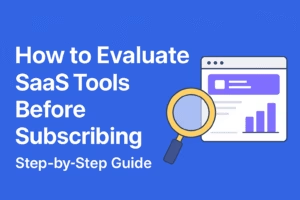

Best SaaS Skills to Learn in 2025 for a High-Paying Remote Job