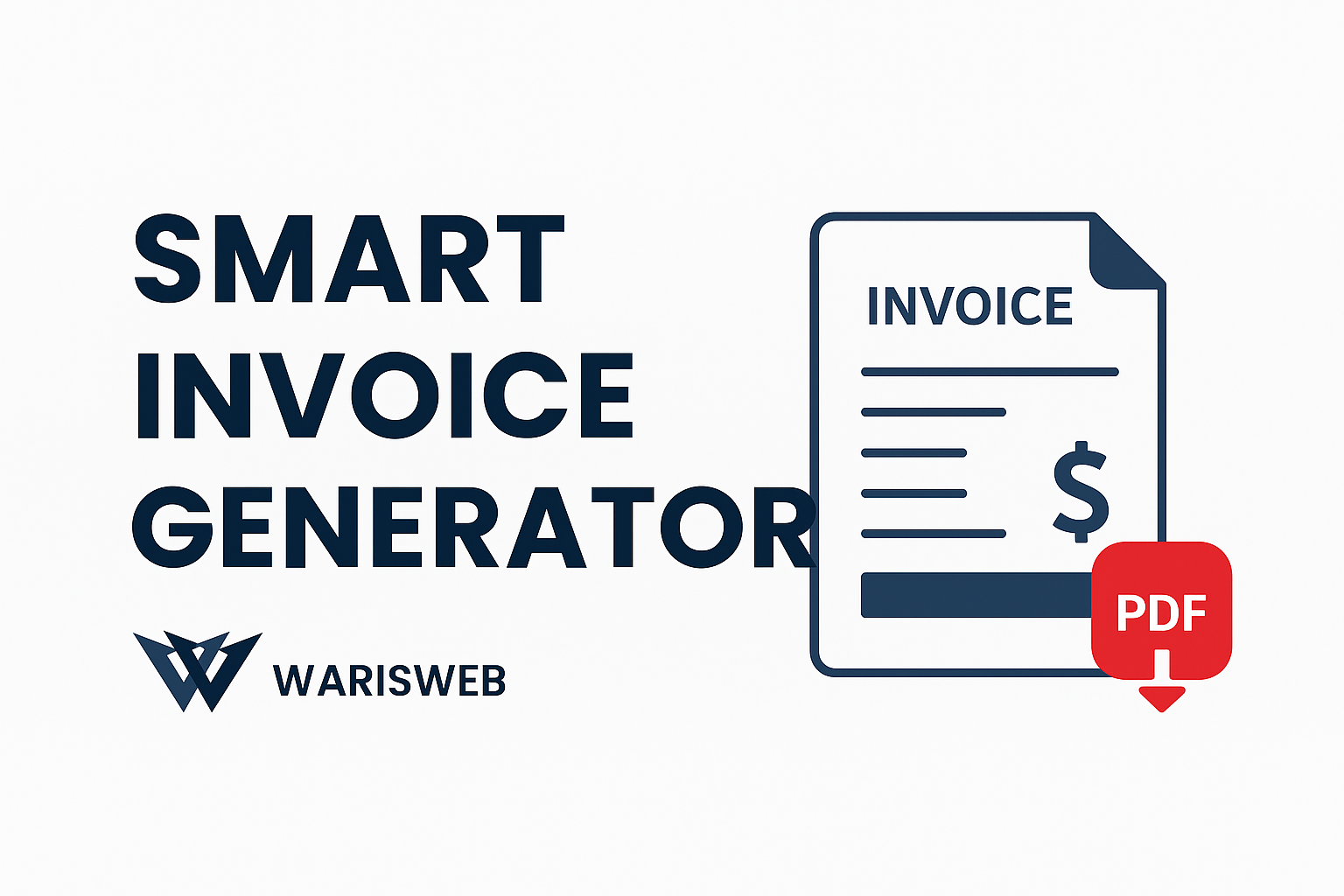FlexClip Review: The AI Video Editor That's Revolutionizing Content Creation in 2025

Video content isn’t just king anymore—it’s the entire kingdom. Whether you’re a solopreneur building your personal brand, a small business owner trying to compete with bigger players, or a content creator looking to streamline your workflow, video creation has become non-negotiable in 2025.
But here’s the problem: professional video editing has always been either expensive, time-consuming, or both. That’s where FlexClip comes in, and honestly, after spending weeks testing this platform, I can confidently say it’s changing the game for creators who need professional results without the professional headaches.
What is FlexClip? More Than Just Another Video Editor
FlexClip is a free online video editor and video maker that you can use to create videos with text, music, animations, and more effects. No video editing skills required. But calling it “just a video editor” is like calling Netflix “just a DVD rental service”—it’s technically accurate but misses the bigger picture.
FlexClip is positioned as an all-in-one video creation platform that combines traditional editing tools with cutting-edge AI technology. The platform offers over 6,000+ templates, AI-powered tools, and a massive library of stock resources including 4M+ videos & photos, 74,000+ music & sound effects, and 200+ transitions.
What sets FlexClip apart isn’t just its tools—it’s the philosophy behind them. While other platforms assume you want to learn complex editing techniques, FlexClip assumes you want to create great videos quickly and get back to running your business.
The AI Revolution: FlexClip’s Game-Changing Features
Let’s talk about what really makes FlexClip special in 2025: its AI capabilities. These aren’t gimmicky features added for marketing—they’re practical tools that solve real problems.
AI Video Generator: From Idea to Video in Minutes
The AI video generator is probably FlexClip’s most impressive feature. Creating a video with FlexClip starts with a prompt. The more specific you are, the better the results. For example: “Create a 10-second video of a smiling woman typing on a laptop in a modern office.”
I tested this extensively, and the results are genuinely impressive. The AI doesn’t just throw random stock footage together—it understands context, maintains visual consistency, and creates coherent narratives. It’s like having a video editor who actually listens to your brief and delivers exactly what you envisioned.
AI Text-to-Speech: Your Voice, Without Your Voice
The AI Text to Speech feature turns text into natural-sounding voices, and the quality is remarkable. Gone are the days of robotic voiceovers that immediately scream “budget production.” The voices are natural, expressive, and available in multiple languages and accents.
For content creators who are camera-shy or solopreneurs who need consistent narration, this feature is a lifesaver. You can create professional explainer videos, tutorials, or promotional content without ever showing your face or recording your voice.
AI Auto Subtitle and Translation
The platform automatically identifies and generates subtitles through AI and creates multi-language videos with ease through its AI Translator. This is huge for accessibility and global reach. In 2025, subtitles aren’t optional—they’re essential for social media engagement and reaching diverse audiences.
AI Script Generation
Writer’s block meets its match with FlexClip’s AI script generator. Whether you need scripts for product demos, social media content, or educational videos, the AI understands different formats and creates compelling narratives that actually make sense.
User Experience: Surprisingly Intuitive for Everyone
You don’t need to be a tech wizard or a Hollywood editor to use them. The intuitive interface ensures that even beginners can create polished videos in minutes.
I’ve tested dozens of video editors over the years, and FlexClip strikes the perfect balance between functionality and simplicity. The interface feels familiar—if you’ve used any modern web application, you’ll feel at home immediately.
The timeline editor works exactly as you’d expect, with drag-and-drop functionality that actually works smoothly. Text overlays, transitions, and effects can be applied with single clicks, and the preview function updates in real-time without those frustrating rendering delays that plague many online editors.
What impressed me most was the template system. Instead of starting with a blank canvas, you can choose from thousands of professionally designed templates and simply replace the placeholder content with your own. It’s like having a professional video team create the framework, and you just fill in the details.
Template Library: 6,000+ Starting Points for Any Project
FlexClip offers 6000+ templates covering categories like Business, Store, Intro/Outro, Community, Sport, Wedding, Slideshow, and Marketing.
The template variety is genuinely impressive. Whether you need:
- Social media ads for your latest product launch
- Professional intro videos for your business presentations
- Wedding slideshow for that friend who’s always asking for favors
- Real estate listing videos that actually sell properties
- Educational content that keeps students engaged
There’s likely a template that fits your needs perfectly. Each template is professionally designed with proper pacing, visual hierarchy, and modern aesthetics that don’t scream “template.”
Stock Resources: Everything You Need in One Place
The platform provides 4M+ videos & photos, 74,000+ music & sound effects, 1000+ text presets, 3M+ dynamic elements, 700+ effects & filters, and 200+ transitions, all for commercial use and constantly updated.
This is where FlexClip really shines for busy creators. Instead of spending hours hunting for stock footage on multiple platforms, negotiating licensing deals, and hoping everything works together aesthetically, FlexClip provides everything under one roof.
The quality is consistently high, and the search functionality actually works well. Type “modern office” and you’ll get relevant, professional footage rather than random stock photos from 2010. All content is cleared for commercial use, which eliminates those nagging licensing concerns that keep many creators up at night.
Collaboration Features: Working with Teams Made Simple
FlexClip allows users to collaborate with teammates to work efficiently and build branding assets, with cloud storage providing smooth access to files and designs.
For solopreneurs who occasionally work with contractors or small teams that need to maintain brand consistency, the collaboration features are surprisingly robust. You can share projects, leave comments, and track changes without the chaos that usually accompanies collaborative creative work.
The cloud storage means your projects are accessible anywhere, and version control ensures you won’t accidentally overwrite hours of work. It’s not as advanced as enterprise-level tools, but for small teams and solo creators, it covers all the essential bases.
Pricing: Free Plan That Actually Works, Paid Plans That Make Sense
FlexClip offers a genuinely useful free plan—not one of those “free” plans that watermark everything and limit you to 30-second videos. The free plan includes:
- Basic video editing tools
- Access to templates (with some restrictions)
- Standard resolution exports
- Limited stock media access
The paid plans start reasonably and scale logically based on your needs. For most solopreneurs and small businesses, the basic paid plan provides everything necessary for professional video creation without the enterprise-level pricing.
Real-World Performance: How FlexClip Handles Daily Use
I spent three weeks using FlexClip for various projects—social media content, client presentations, and personal projects. Here’s what I discovered:
Speed: Videos that would typically take hours in traditional editors can be completed in 30-45 minutes, including planning time. The AI tools genuinely accelerate the creative process without sacrificing quality.
Reliability: The platform handled consistent daily use without crashes, glitches, or lost work. Auto-save functionality works seamlessly, and export times are reasonable even for longer videos.
Quality: Output quality consistently meets professional standards. Videos can be exported up to 4K resolution and directly shared to social platforms.
Learning Curve: Complete beginners can create their first video within 15-20 minutes. More advanced features require some exploration, but everything is intuitive enough that you won’t need extensive tutorials.
Who Should Use FlexClip? The Perfect Fit Scenarios
FlexClip isn’t for everyone, and that’s actually a good thing. It’s specifically designed for:
Solopreneurs and Small Business Owners who need professional video content without professional budgets or timelines. If you’re already using underrated AI tools for productivity and scaling, FlexClip fits perfectly into that ecosystem.
Content Creators who prioritize consistency and speed over extensive customization. If you need to produce regular video content for social media, YouTube, or client work, FlexClip’s template and AI approach will save countless hours.
Marketing Professionals working with limited resources who need to produce video ads, explainers, and promotional content quickly. The commercial-use stock library and brand consistency features are particularly valuable here.
Educators and Trainers creating online courses, tutorials, or educational content. The AI script generation and text-to-speech features make it easy to produce engaging educational videos.
What FlexClip Doesn’t Do Well (The Honest Truth)
No tool is perfect, and FlexClip has limitations you should understand:
Advanced Animation: If you need complex motion graphics or custom animations, professional tools like After Effects still reign supreme. FlexClip’s animations are polished but limited to predefined options.
Detailed Color Grading: Professional colorists will find FlexClip’s color correction tools basic. While sufficient for most business needs, cinematic color grading requires more advanced tools.
Complex Multi-Track Editing: If you’re editing feature-length content with dozens of video and audio tracks, traditional desktop editors provide more precise control.
Custom Integration: Unlike some enterprise solutions, FlexClip doesn’t offer extensive API access or custom integrations with specialized business workflows.
FlexClip vs. Competitors: How It Stacks Up
vs. Canva Video: FlexClip offers more sophisticated video editing tools and AI features, while Canva excels at simple graphics-to-video conversions.
vs. Loom: Loom is superior for screen recording and simple screen-sharing videos, but FlexClip dominates for produced content with multiple elements.
vs. Adobe Premiere Pro: Premiere Pro offers unlimited creative control but requires significant learning investment. FlexClip prioritizes accessibility and speed over infinite customization.
vs. InVideo: Both are template-focused, but FlexClip’s AI features and user interface feel more refined and current.
Tips for Getting the Most Out of FlexClip
Based on my extensive testing, here are practical strategies for maximizing your FlexClip experience:
- Start with Templates, End with Customization: Choose a template close to your vision, then customize rather than starting from scratch. This approach saves time while maintaining professional quality.
- Master the AI Prompts: The more specific you are with AI video generation prompts, the better the results. Include details about subject, action, and scene for optimal outputs.
- Create Brand Templates: Once you find styles that work for your brand, save them as custom templates for consistent future use.
- Use the Voice Clone Feature Strategically: The AI text-to-speech works best with clear, concise scripts written in a natural speaking style.
- Batch Your Work: Process similar projects together to maintain creative flow and leverage template customizations across multiple videos.
The Future of Video Creation is Here
FlexClip represents something significant in the evolution of creative tools: professional capability without professional complexity. In 2025, when video content is essential but time is scarce, tools like FlexClip don’t just make video creation easier—they make it accessible to everyone who has something valuable to share.
The AI integration isn’t just a novelty—it’s a genuine productivity multiplier that handles the technical heavy lifting while preserving creative control. For solopreneurs, small businesses, and content creators who’ve been intimidated by video creation or frustrated by existing tools, FlexClip removes the barriers without compromising the results.
Final Verdict: Worth Your Time and Money?
After extensive testing and real-world use, FlexClip earns a strong recommendation for its target audience. It’s not trying to replace professional video editing suites, and that focus is exactly what makes it valuable.
If you need to create professional video content regularly, efficiently, and without extensive technical expertise, FlexClip delivers on its promises. The AI features work as advertised, the template library provides genuine value, and the user experience prioritizes productivity over complexity.
The free plan provides enough functionality to test the platform thoroughly, and the paid plans offer clear value propositions without hidden costs or artificial limitations.
For anyone who’s been putting off video content creation because it seemed too complicated, time-consuming, or expensive, FlexClip might just be the solution you’ve been waiting for.
Try FlexClip for yourself and see how it fits into your content creation workflow. In a world where video content increasingly determines business success, tools that make professional video creation accessible aren’t just nice to have—they’re essential.
Frequently Asked Questions?(FAQ's)
Yes, FlexClip offers a genuinely useful free plan that doesn’t watermark your videos or severely limit functionality. The free plan includes basic video editing tools, access to select templates, standard resolution exports, and limited stock media access. However, you’ll get more templates, higher resolution exports (up to 4K), premium stock content, and longer video durations with paid plans. Most solopreneurs find the free plan sufficient for testing, but upgrade once they see the value for regular video creation.
FlexClip’s AI video generator excels at understanding context and creating coherent narratives from text prompts, while many competitors simply match keywords to stock footage. The key difference is FlexClip’s integrated approach—the AI works seamlessly with their massive stock library and editing tools. Unlike standalone AI video generators, you can easily customize and refine AI-generated content within the same platform. The text-to-speech quality is also notably superior to most competitors, producing natural-sounding voiceovers rather than robotic speech.
Absolutely! All stock content in FlexClip (videos, photos, music, and sound effects) is cleared for commercial use, including client work and paid advertising. This is a huge advantage over platforms where you need separate commercial licenses. You can create videos for your business, sell video services to clients, and use them in paid social media campaigns without additional licensing fees. Just ensure you’re on a paid plan if you need premium features and higher resolution exports for professional client work.
FlexClip is specifically designed for beginners, and most users create their first video within 15-20 minutes. The template-first approach means you start with professional designs rather than blank canvases. The AI tools handle complex tasks like script writing and voiceovers, while the drag-and-drop interface feels familiar if you’ve used any modern web application. The biggest time investment is exploring the template library and understanding which AI features solve your specific needs. Unlike traditional video editors that require weeks of learning, FlexClip lets you produce professional results from day one.
Share This Post:
Previous Articles:

Best SaaS Skills to Learn in 2025 for a High-Paying Remote Job


Free Machine Learning Courses for Beginners (Hands-On Projects) – 2025