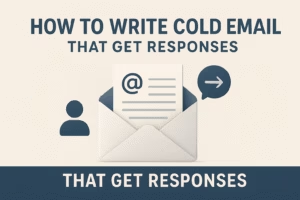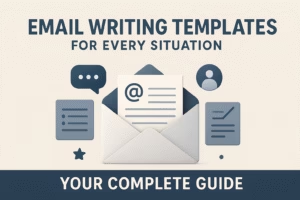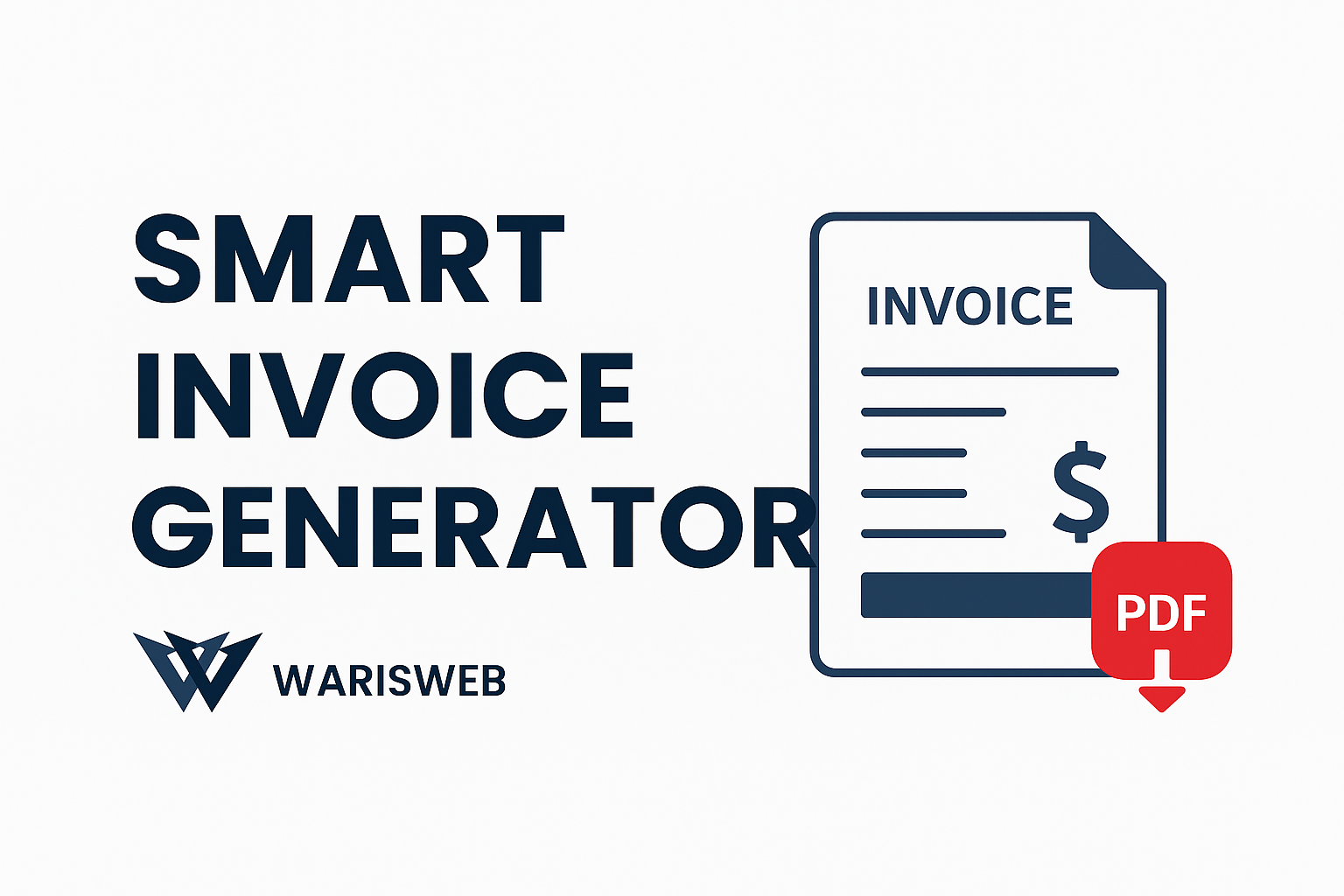Writing Emails for Non-Native English Speakers
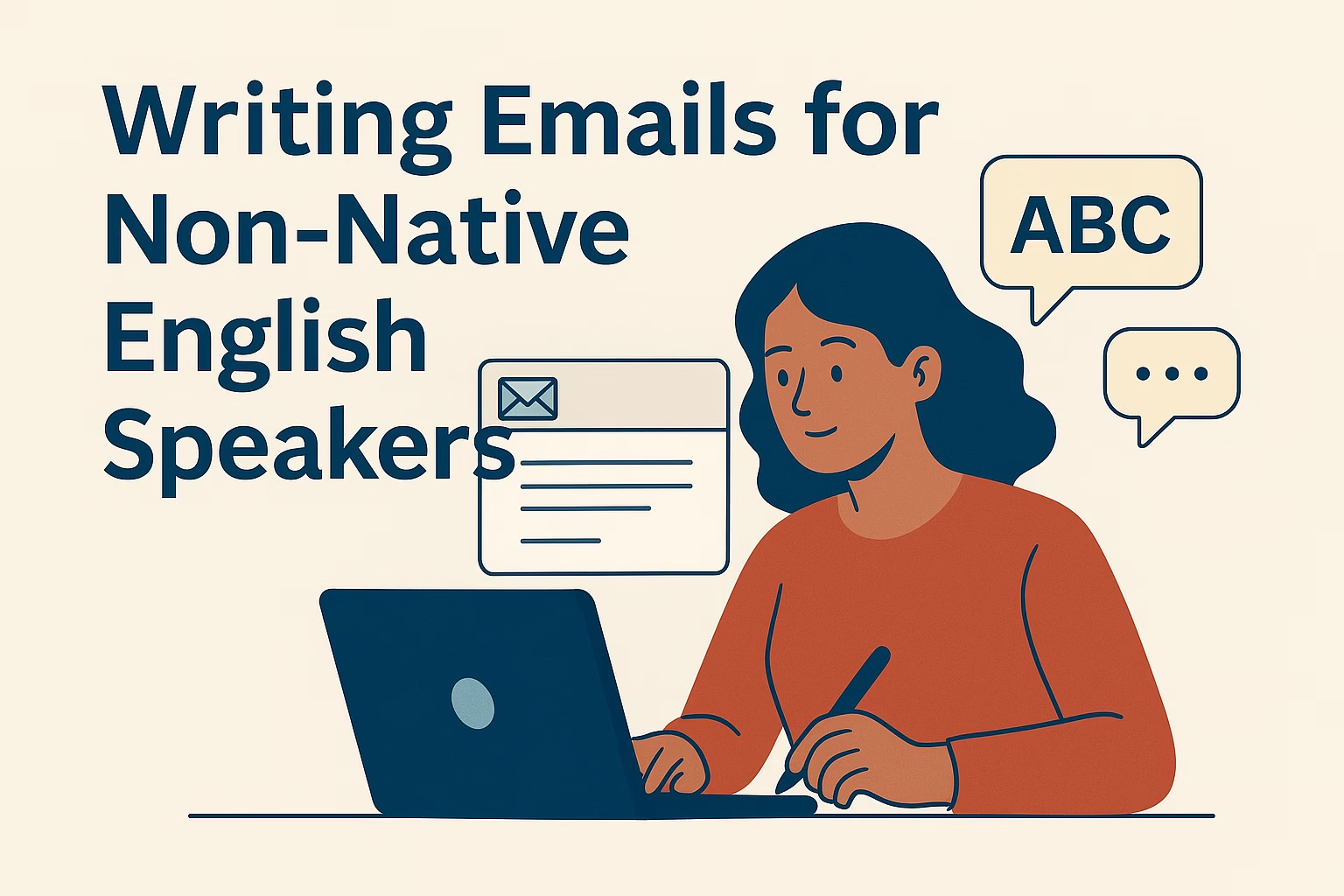
Let me start by saying this: If you’re reading this guide because you write work emails in English, and English isn’t your first language—you’re already doing something remarkable. Achieving the level of English proficiency needed to use it at work is a huge achievement that deserves your pride and other people’s respect.
I know that doesn’t always feel true. I know there are moments when you stare at a blank email, unsure if you should write “Could you please…” or “Can you please…” or “Would you mind…” and end up spending 15 minutes on a single sentence that a native speaker would dash off in 30 seconds.
I’ve worked with talented professionals from dozens of countries who speak three, four, sometimes five languages fluently—and they still feel anxious about writing emails in English. Not because their English is bad (it’s usually excellent), but because email has all these unwritten rules that nobody bothers to teach you.
This guide is here to change that. We’ll cover the practical strategies, essential phrases, and confidence-building techniques that will help you write clear, professional English emails without the stress and overthinking.
The Real Challenges (And Why They’re Not Your Fault)
Non-native English speakers face several specific challenges with email writing, including overthinking when writing (but not when speaking), difficulty knowing the tone of the writing or how the reader will interpret it, and never being told about the dos and don’ts of professional email communication.
Let’s acknowledge what makes English email writing genuinely difficult:
The idioms and informal expressions – Native speakers use phrases like “circle back,” “touch base,” “loop you in,” “reach out” without thinking. These aren’t in textbooks.
The subtle tone differences – “I need this” vs. “I would need this” vs. “I would appreciate if you could…” Each sounds slightly different to native ears, but the textbooks rarely explain when to use which.
The unspoken cultural expectations – How direct should you be? How much small talk is appropriate? When is it okay to say “no”? These vary wildly even among native English speakers from different countries.
The confidence gap – You might understand 95% of English perfectly, but that 5% of uncertainty makes you second-guess everything you write.
Oral and written communication can be one of the hardest parts of the job for non-natives, sometimes giving rise to misunderstandings with colleagues and clients alike.
Here’s what I want you to know: these challenges are real, but they’re also completely normal and solvable.
Start With Structure (Because Structure is Universal)
Good news: professional email structure is basically the same across languages. If you get the structure right, even simple English sounds professional.
The Basic Email Formula
Every professional email follows this pattern:
- Subject Line (5-10 words, specific topic)
- Greeting (Hi [Name], / Dear [Name],)
- Opening Line (Why you’re writing – 1 sentence)
- Body (Details – 2-4 short paragraphs)
- Call to Action (What you need – 1 sentence)
- Closing (Best regards, / Thank you,)
- Signature (Your name and contact info)
This structure works for 90% of professional emails. Let’s break down each part with practical examples.
Subject Lines: Keep Them Simple and Specific
Non-native English speakers often struggle with what to write in the subject line, sometimes creating vague, indirect subject lines that don’t hint at what the email content will be about.
Good subject lines:
- “Meeting Request: Marketing Strategy Discussion”
- “Question About Q4 Budget Report”
- “Follow-up: Client Proposal Deadline”
- “Update: Website Redesign Project”
Words that work well:
- Question about…
- Request for…
- Update on…
- Follow-up:…
- Regarding:…
- Confirmation:…
Avoid:
- Vague words like “Important,” “Hello,” “Inquiry”
- Multiple topics in one subject line
- ALL CAPS (seems aggressive)
- Too many words (keep under 10 words)
Simple pattern to follow: [Type of Email]: [Specific Topic]
Examples:
- “Request: Additional Time for Project”
- “Question: Travel Expense Policy”
- “Confirmation: Meeting on Tuesday 3pm”
Essential Email Phrases You Need to Know
Non-native speakers face three common challenges when writing English emails: taking too long to start the email and express the reason for writing, choosing the right expression for certain functions, and sentence structure.
Here are the most useful phrases, organized by purpose. Save these—you’ll use them constantly.
Starting Your Email (Opening Lines)
For first contact:
- “I am writing to inquire about…”
- “I am writing regarding…”
- “I would like to ask about…”
- “I hope this email finds you well. I am reaching out because…”
For follow-up:
- “I am following up on my previous email about…”
- “I wanted to follow up regarding…”
- “Following our conversation, I am writing to…”
- “As discussed, I am reaching out to…”
For providing information:
- “I am writing to inform you that…”
- “I wanted to update you on…”
- “This email is to confirm that…”
Simple tip: Start with “I am writing to…” and you’ll sound professional in almost any situation.
Making Requests (The Polite Way)
English speakers use many ways to ask for things. Here they are, from most direct to most polite:
Direct (okay with colleagues you know well):
- “Please send me…”
- “I need…”
- “Can you please…”
Standard polite (works in most situations):
- “Could you please…”
- “Would you be able to…”
- “I would appreciate if you could…”
Very polite (for senior people or first contact):
- “I would be grateful if you could…”
- “Would it be possible to…”
- “I was wondering if you might be able to…”
Examples:
- “Could you please send me the report by Friday?”
- “Would you be able to review this document?”
- “I would appreciate if you could confirm the meeting time.”
Important: All of these are correct. Choose based on who you’re writing to, not which sounds “most polite.” Too much politeness with colleagues can sound strange.
Sharing Attachments
The verb ‘attached’ is used in email communication, replacing ‘enclosed’ from traditional communication.
Simple phrases that work:
- “I have attached…”
- “Please find attached…”
- “Attached is…”
- “You will find the [document] in the attached file.”
Examples:
- “I have attached the sales report for your review.”
- “Please find attached the meeting notes from yesterday.”
- “Attached is the updated budget spreadsheet.”
Common mistake: Don’t say “I attach…” (present tense). Use “I have attached…” (present perfect) or “I am attaching…” (present continuous).
Saying Thank You
- “Thank you for your email.”
- “Thank you for your quick response.”
- “Thank you for your help with this.”
- “I appreciate your assistance.”
- “Thank you in advance for your help.” (use carefully—can sound presumptuous)
Apologizing (When Needed)
For delays:
- “I apologize for the delay in responding.”
- “Sorry for my late reply.”
- “I apologize for not getting back to you sooner.”
For mistakes:
- “I apologize for the confusion.”
- “I am sorry for the oversight.”
- “I apologize for any inconvenience.”
For needing to say no:
- “Unfortunately, I won’t be able to…”
- “I’m afraid that won’t be possible because…”
- “Regrettably, I cannot…”
Ending Your Email (Closing Lines)
Asking for action:
- “Please let me know if you have any questions.”
- “I look forward to hearing from you.”
- “Please confirm when you receive this.”
- “Could you please reply by [date]?”
Offering help:
- “Please let me know if you need any additional information.”
- “Feel free to contact me if you have questions.”
- “I am happy to discuss this further.”
Simple closings:
- “Thank you for your time.”
- “I appreciate your help.”
- “Looking forward to your response.”
Sign-offs That Always Work
Safe for almost any situation:
- Best regards,
- Kind regards,
- Best,
- Thank you,
- Sincerely,
Slightly more casual (for colleagues you work with regularly):
- Thanks,
- Regards,
- All the best,
Avoid (too casual for most professional emails):
- Cheers, (British English, informal)
- Yours, (too intimate)
- Take care, (very casual)
The Step-by-Step Process for Writing Any Email
When you’re stuck, follow this process:
Step 1: Identify Your Purpose
Ask yourself: “What do I want from this email?”
- Information?
- Permission?
- Action?
- To provide an update?
Step 2: Choose Your Opening Phrase
Pick from the essential phrases above. Don’t reinvent the wheel.
Step 3: Write Your Main Message
Keep it simple. Use short sentences. One idea per sentence.
Instead of: “I was wondering if it would be possible for you to perhaps consider sending me the information about the project deadline when you have a chance, if that’s okay?”
Write: “Could you please send me the information about the project deadline?”
Step 4: Add Necessary Details
Keep paragraphs short (2-4 sentences). Use bullet points for lists.
Step 5: End With Clear Action
What do you need them to do? Say it clearly.
Step 6: Proofread
Read it once for content. Read it again for grammar. Read it out loud.
Real Email Examples (With Explanations)
Example 1: Requesting Information
Subject: Question About Project Timeline
Hi Jennifer,
I am writing to ask about the deadline for the Henderson project.
Could you please confirm the final submission date? I want to make sure my team has enough time to complete our part.
Please let me know by Friday if possible.
Thank you for your help.
Best regards,
CarlosWhy this works:
- Clear subject line
- Purpose stated immediately
- One specific question
- Deadline given for response
- Polite but not overly formal
Example 2: Following Up
Subject: Follow-up: Budget Approval Request
Dear Mr. Thompson,
I am following up on my email from last Monday regarding the budget approval for Q2 marketing campaigns.
I understand you are very busy, but I would appreciate an update when you have time. The team needs approval by March 15th to proceed with vendor contracts.
Please let me know if you need any additional information from me.
Thank you for your time.
Best regards,
MariaWhy this works:
- References previous email
- Acknowledges the person is busy (shows respect)
- Gives specific reason for the deadline
- Offers to help
Example 3: Sharing Information
Subject: Update: Training Session Rescheduled
Hi team,
I am writing to inform you that next week's training session has been rescheduled.
New details:
- Date: March 20th (changed from March 15th)
- Time: 2:00 PM - 4:00 PM
- Location: Conference Room B
Please confirm your attendance by replying to this email.
Let me know if you have any questions.
Best regards,
AhmedWhy this works:
- Clear purpose (update)
- Important information in bullet points (easy to read)
- Clear action requested (confirm attendance)
- Offers help if needed
Example 4: Declining Politely
Subject: Re: Speaking Opportunity at Conference
Dear Dr. Williams,
Thank you for inviting me to speak at the annual conference. I am honored to be considered.
Unfortunately, I won't be able to participate this year due to other commitments during that time. However, I would be very interested in future opportunities.
I appreciate you thinking of me.
Best regards,
Li WeiWhy this works:
- Thanks the person first
- Declines clearly but politely
- Gives brief reason (no need for details)
- Keeps door open for future
- Warm tone throughout
Common Grammar Mistakes (And How to Fix Them)
These mistakes are extremely common for non-native speakers. Even if you make them, people will usually understand you—but fixing them makes your emails more professional.
Mistake 1: Article Confusion (a, an, the)
Common errors:
- “I need the information” (when it should be “some information”)
- “Can you send report?” (should be “the report” or “a report”)
Quick rule:
- Use “the” when you both know which specific thing you mean
- Use “a/an” when mentioning something for the first time
- Use no article for general or plural things
Mistake 2: Preposition Confusion
Common errors:
- “I am waiting for your reply” ✓ (correct)
- “I am waiting your reply” ✗ (incorrect)
- “Please contact to me” ✗ (should be “contact me”)
- “I will discuss about it” ✗ (should be “discuss it”)
Tricky ones to remember:
- Wait FOR someone/something
- Contact someone (no preposition)
- Discuss something (no “about”)
- Depend ON something
- Participate IN something
Mistake 3: Verb Tense Confusion
For emails, use these tenses most:
Present Simple (for facts and regular actions):
- “I work in the marketing department.”
- “The meeting starts at 3pm.”
Present Perfect (for recent past or continuing situations):
- “I have attached the document.” (just did it)
- “I have not received your response yet.” (waiting)
Future (for things that will happen):
- “I will send you the report tomorrow.”
- “The meeting will be on Friday.”
Mistake 4: Word Order in Questions
Email questions are often indirect, which changes word order:
Direct question (casual): “Can you help me?” Indirect question (polite): “Could you please help me?” or “I was wondering if you could help me.”
Common error: “Could you please to help me?” ✗ Correct: “Could you please help me?” ✓
Understanding Email Tone (The Tricky Part)
Tone is what makes email hard for non-native speakers. The same words can sound different depending on context. Here’s practical guidance:
When to Be Formal vs. Casual
Use formal language when:
- Writing to someone for the first time
- Communicating with senior management
- Sending external emails to clients
- Discussing serious or sensitive topics
You can be more casual when:
- Writing to colleagues you work with daily
- The company culture is informal (tech startups, creative agencies)
- The other person writes casually to you
How to tell? Match the other person’s style. If they write “Hi” and use contractions (I’m, we’re), you can too. If they write “Dear” and use full forms (I am, we are), keep it formal.
Softening Language (Being Polite Without Sounding Weak)
English speakers often “soften” requests to sound polite. This can be confusing because it seems indirect.
Direct: “Send me the report.” Softened: “Could you send me the report?” More softened: “Would you be able to send me the report?” Very soft: “I was wondering if you might be able to send me the report?”
All of these are correct. Choose based on:
- Your relationship with the person
- How urgent the request is
- Company culture
Pro tip: “Could you please…” works in 90% of situations. When in doubt, use this.
Common Phrases That Sound Polite (But Might Not Be)
“As I mentioned in my previous email…” Can sound like: “Why didn’t you read my last email?” Better: “To clarify…” or “As a quick reminder…”
“You need to…” Can sound: Too direct or demanding Better: “Could you please…” or “It would be helpful if you could…”
“I think you misunderstood…” Can sound like: You’re calling them wrong or stupid Better: “Let me clarify…” or “I may not have explained clearly…”
Dealing With Common Fears and Doubts
“What if I make grammar mistakes?”
Everyone makes mistakes. Native speakers make mistakes too. Here’s what matters:
✓ Matters: Is your meaning clear? ✓ Matters: Are you professional and polite? ✗ Doesn’t matter as much: Perfect grammar in every sentence
One typo won’t ruin your professional reputation. Unclear communication will.
“I spend too much time writing emails”
This is normal when you’re writing in a second language. But you can speed up:
Strategy 1: Build a phrase library Save your commonly used phrases in a document. Copy and paste, then customize.
Strategy 2: Use templates Create templates for common emails (meeting requests, project updates, follow-ups).
Strategy 3: Set a time limit Give yourself 10-15 minutes per email. Done is better than perfect.
Strategy 4: Get help when you need it More on this below.
“I’m not sure if this sounds natural”
This is the hardest part. Here’s how native speakers would judge these:
Grammatically correct but sounds formal/textbook: “I am writing to inquire whether it would be possible for you to provide me with the information regarding the project deadline.”
Natural and professional: “Could you please send me the information about the project deadline?”
The difference? Natural English uses:
- Shorter sentences
- Simpler words when possible
- Active voice (“I will send” not “It will be sent”)
- Contractions sometimes (I’m, we’re)
But honestly? The formal version is still perfectly fine. Don’t overthink it.
When AI Can Actually Help
Let me be completely honest with you: writing professional emails in your second language is hard. You’re doing something most native English speakers couldn’t do in another language.
Sometimes you need a second opinion. Sometimes you need to check if your tone is right. Sometimes you just need confidence that what you wrote makes sense.
This is where tools like the Email Writing Assistant can genuinely help. Think of it as having a native-speaker colleague who can:
- Check your grammar and suggest corrections
- Help you find the right phrase when you’re stuck
- Adjust the tone (make it more formal or more casual)
- Simplify complicated sentences
- Confirm that what you wrote sounds natural
Important: Use these tools as editors and assistants, not replacements for your own thinking. You know what you want to say—the tool just helps you say it more clearly and naturally.
When tools are most helpful:
- Checking important emails before sending (to clients, senior management)
- When you’re unsure about tone or formality
- Finding the right expression for a specific situation
- Learning by seeing how your writing can be improved
- Building confidence while you’re still learning
When to trust yourself:
- Casual emails to colleagues you know well
- When clarity matters more than perfection
- Quick responses that don’t need polish
The goal is to become more confident and independent over time, not more dependent on tools.
Quick Reference: Email Situations and Phrases
Situation 1: You Need Something by a Deadline
“Could you please send me [item] by [date]? I need it to [reason].”
Example: “Could you please send me the sales data by Friday? I need it to prepare the quarterly report.”
Situation 2: You’re Running Late on a Deadline
“I apologize for the delay with [item]. I will send it to you by [new date]. Thank you for your patience.”
Example: “I apologize for the delay with the budget proposal. I will send it to you by Wednesday. Thank you for your patience.”
Situation 3: You Don’t Understand Something
“Thank you for your email. Could you please clarify [specific thing]? I want to make sure I understand correctly.”
Example: “Thank you for your email. Could you please clarify the expected format for the report? I want to make sure I understand correctly.”
Situation 4: You Need to Say No
“Thank you for [request/invitation]. Unfortunately, I won’t be able to [action] because [brief reason]. I appreciate you thinking of me.”
Example: “Thank you for inviting me to the conference. Unfortunately, I won’t be able to attend because of a scheduling conflict. I appreciate you thinking of me.”
Situation 5: You’re Following Up (Not First Time)
“I wanted to follow up on my email from [date] about [topic]. Could you please let me know the status when you have time?”
Example: “I wanted to follow up on my email from Monday about the budget approval. Could you please let me know the status when you have time?”
Building Your Confidence Over Time
Here’s the truth: you’ll get better at this. Every email you write teaches you something. Every response you get shows you what works.
Keep a “success file”: When you write an email that gets a good response, save it. Build your own library of emails that worked.
Learn from responses: Notice how native speakers write to you. What phrases do they use? How formal are they? Mirror their style.
Don’t aim for perfection: Aim for clarity, professionalism, and timeliness. “Good enough” sent on time beats “perfect” sent late.
Celebrate your progress: Remember that you’re communicating successfully in another language. That’s genuinely impressive.
Final Thoughts: You’re Doing Better Than You Think
If you’re worried about your English emails, it probably means you care about doing good work. That attitude will take you further than perfect grammar ever could.
Most native English speakers are patient and understanding when communicating with non-native speakers. They appreciate the effort you’re making. Small mistakes don’t damage your professional reputation—unclear communication does.
Focus on being clear, specific, and polite. Use the structure and phrases in this guide. Take your time when you need to, and use tools when they help.
And remember: the fact that you can write professional emails in English—even if they’re not perfect—means you have a skill that most of the world doesn’t have. That’s worth being proud of.
Need help crafting your emails? The Email Writing Assistant or ChatGPT can help you refine your message, check your tone, and ensure your English sounds natural and professional. Think of it as your personal email coach—always there when you need a second opinion.
What’s your biggest challenge with writing English emails? Share in the comments—your question might help others who are facing the same challenge.
Share This Post:
Our Free Online Tools
Transform Your Thoughts into Polished Emails With ai
Previous Articles: