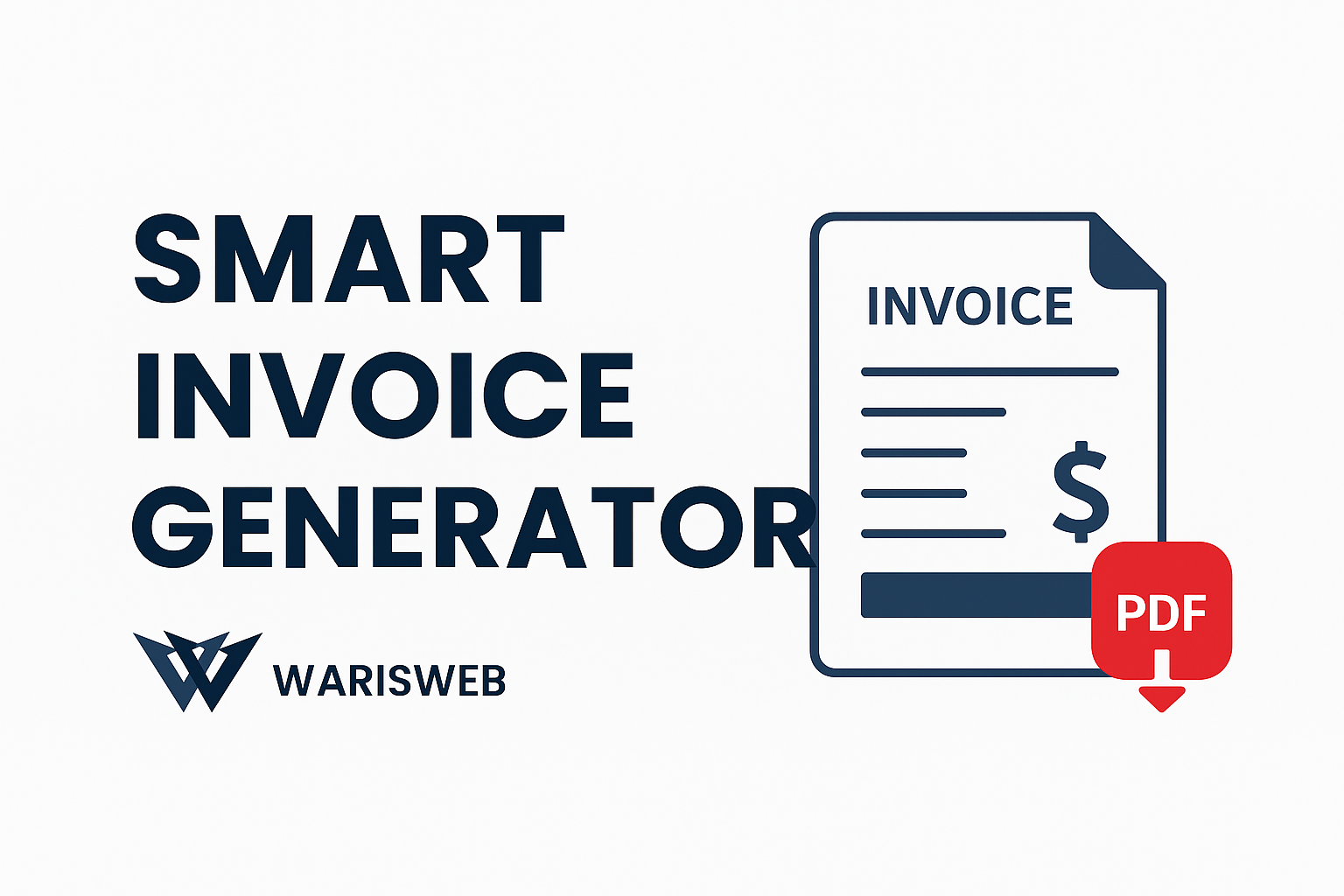How to Evaluate SaaS Tools Before Subscribing (Step-by-Step Guide)
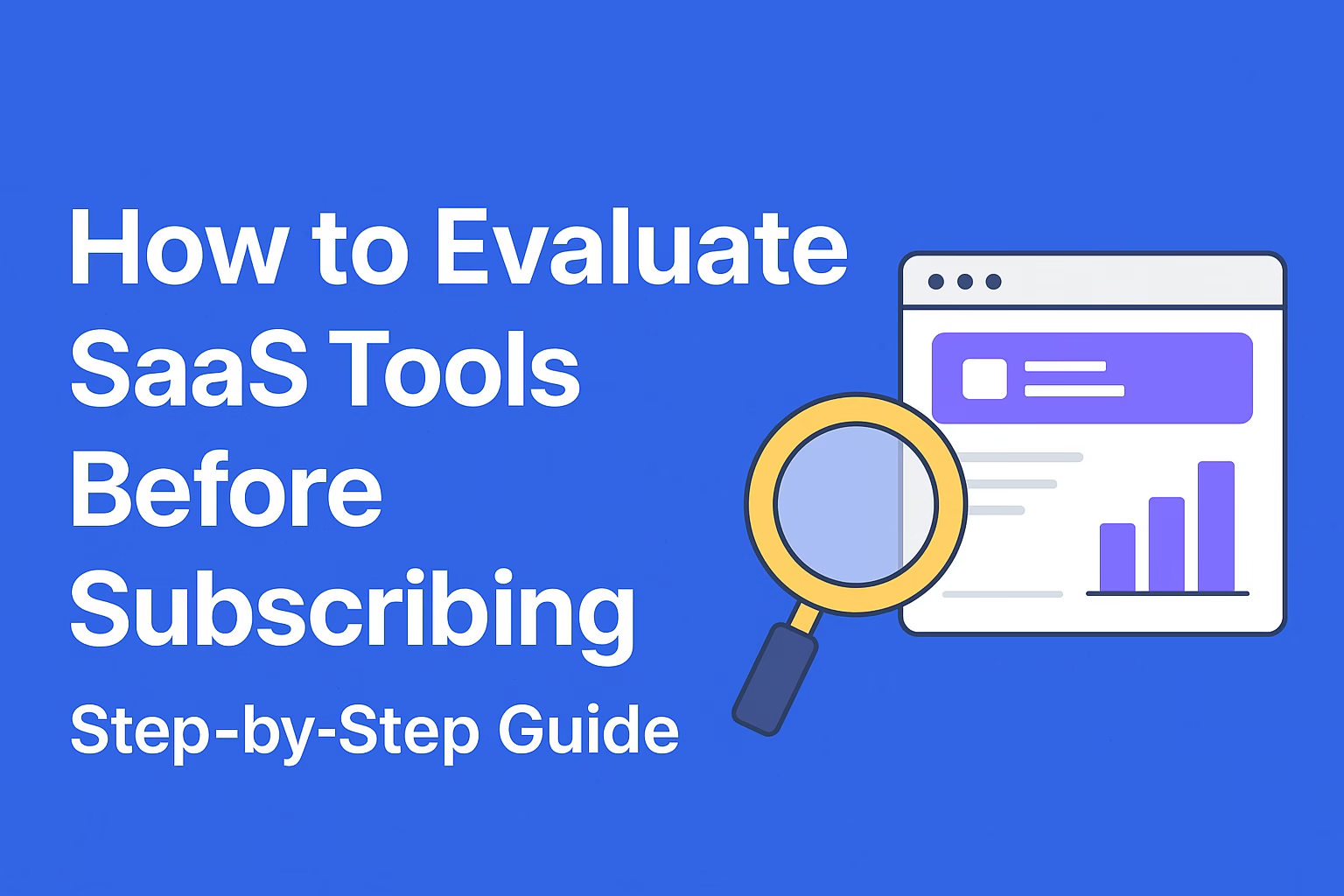
We’ve all been there. You’re drowning in manual tasks, your team is screaming for better tools, and suddenly you stumble across a SaaS solution that promises to solve all your problems. The marketing videos look slick, the features sound amazing, and that “Start Free Trial” button is practically calling your name.
But hold up. Before you click subscribe and add another monthly expense to your budget, let’s talk about how to actually evaluate SaaS tools properly. Because honestly, choosing the wrong software doesn’t just waste money—it can derail your entire workflow and leave your team more frustrated than when you started.
Here’s a step-by-step guide that’ll help you make smarter decisions and avoid those expensive mistakes.
Step 1 – Define Your Business Needs First
This might sound obvious, but you’d be surprised how many people skip this crucial step. Before you even start browsing software directories or watching demo videos, you need to get crystal clear on what you’re actually trying to solve.
Start by asking yourself these hard questions:
- What specific problem is this tool supposed to fix?
- What does success look like? (Be specific—”better productivity” isn’t measurable)
- Who on your team will actually use this daily?
- What’s your realistic budget, including potential growth?
Here’s where most people mess up: they create a wishlist of every cool feature they see in demos. Instead, categorize your requirements into must-haves versus nice-to-haves. Must-haves are non-negotiable—if the tool doesn’t have them, it’s automatically out. Nice-to-haves are bonuses that might influence your final decision between similar options.
For example, if you’re evaluating project management software, a must-have might be “integrates with our existing CRM,” while a nice-to-have could be “has built-in time tracking.”
Step 2 – Compare Core Features & Usability
Now comes the fun part—actually digging into what these tools can do. But here’s the thing: feature lists can be deceiving. A tool might check every box on paper but feel clunky in real-world use.
Focus on these core areas:
User Interface and Learning Curve: If your team needs a PhD to figure out basic functions, that’s a red flag. Integration capabilities, user experience, and scalability, are essential to evaluate, ensuring seamless adoption and alignment with future growth. Look for intuitive navigation, clear labeling, and logical workflows.
Integration Ecosystem: Your new tool shouldn’t exist in isolation. Check if it plays nice with your current software stack. Does it connect to your email platform? Your accounting software? Your existing databases? Poor integration usually means manual data entry, which defeats the purpose of automation.
Mobile and Cross-Platform Access: In 2025, if a tool doesn’t work seamlessly across devices, that’s a problem. Your team might need to update project statuses from their phone or access reports while traveling.
Customization Options: Every business has unique processes. Can you customize fields, workflows, and dashboards to match how your team actually works, or are you stuck with generic templates?
Step 3 – Check Pricing & Scalability
Ah, pricing—where the rubber meets the road. SaaS pricing can be trickier than it appears on the surface, so let’s break down what to actually look for.
Trial Options: Always prioritize tools that offer genuine free trials over “freemium” models. Free trials let you test full functionality, while freemium often restricts key features you’ll need. If a company won’t let you test their product properly, that’s telling.
Pricing Structure Transparency: Beware of pricing pages that make you “contact sales” for basic plan information. Hidden costs are everywhere—extra user seats, premium integrations, advanced features, additional storage, or API usage limits.
Scalability Considerations: Here’s a scenario that plays out constantly: You sign up for a basic plan, your team loves the tool, usage grows, and suddenly you’re facing a 400% price increase to access features you now desperately need. Look at higher-tier plans now and project what you might need in 12-18 months.
Annual vs Monthly: Most SaaS companies offer discounts for annual commitments, but only go annual if you’re confident after a thorough trial period. Cash flow matters, especially for smaller businesses.
Step 4 – Evaluate Security & Compliance
This is where things get serious, especially if you’re handling customer data, financial information, or operating in regulated industries. SOC 2 is a compliance framework that evaluates how SaaS providers manage customer data based on five trust principles: security, availability, processing integrity, confidentiality, and privacy.
Essential Security Features:
- SSL/TLS encryption for data transmission
- Data encryption at rest
- Multi-factor authentication options
- Role-based access controls
- Regular security audits and penetration testing
Compliance Requirements: Depending on your industry and location, you might need specific certifications:
- GDPR compliance if you handle EU customer data
- HIPAA compliance for healthcare-related businesses
- SOC 2 Type II for robust security controls
- ISO 27001 for international security standards
SOC 2 has become a market-driven expectation for SaaS companies, focusing on securing customer data across key areas such as security, availability, processing integrity, confidentiality, and privacy.
Due Diligence Questions: Don’t just take their word for it. Ask for recent security audit reports, check their incident response history, and research any past data breaches. A transparent vendor will be happy to provide this information.
Step 5 – Test Customer Support & Resources
Here’s an uncomfortable truth: you will need help with your SaaS tools. Software breaks, users get confused, and business requirements change. The quality of customer support can make or break your experience.
Support Channel Evaluation:
- What are their actual response times? (Not the marketing promises)
- Do they offer multiple contact methods—chat, email, phone?
- Is support available during your business hours, especially if you’re in different time zones?
- Is there a dedicated support team, or are you dealing with general customer service?
Self-Service Resources: Good documentation can save you hours of waiting for support responses. Look for:
- Comprehensive knowledge bases with searchable articles
- Video tutorials for complex processes
- Active community forums where users help each other
- Regular webinars or training sessions
Real User Feedback: This is where third-party review sites become invaluable. Check G2, Capterra, and Trustpilot, but read between the lines. Look for patterns in complaints—are multiple users mentioning the same issues? How does the company respond to negative reviews?
Step 6 – Run a Trial With Real Use Cases
This is where theory meets reality. Don’t just click around the demo environment—actually use the tool for your real work with real data.
Create a Testing Plan:
- Import actual data (anonymized if necessary)
- Have multiple team members use it simultaneously
- Test your most common workflows
- Try edge cases and complex scenarios
- Monitor system performance during peak usage
Integration Testing: Connect it to your existing tools and see how data flows. Are there any bottlenecks? Does information sync properly? Are there formatting issues?
Team Feedback Collection: Get honest input from the people who’ll actually use this daily. Are they frustrated? Excited? Confused? Their adoption will make or break your investment.
Performance Monitoring: Your SaaS evaluation checklist should include documented reliability and performance data, with clear expectations from your business, to form an enforceable cloud service-level agreement (SLA). Pay attention to load times, uptime, and any lag during normal operations.
Step 7 – Measure ROI Before Subscribing
This final step separates smart buyers from impulsive ones. You need to justify this expense beyond “it looks cool” or “everyone else is using it.”
Quantifiable Benefits:
- How many hours per week will this save your team?
- Can it replace multiple existing tools and reduce overall software costs?
- Will it reduce errors that currently cost time or money to fix?
- Does it enable new revenue opportunities or improve customer satisfaction?
Total Cost of Ownership: Factor in more than just the subscription fee:
- Implementation time and potential consulting costs
- Training time for your team
- Data migration expenses
- Integration development or ongoing maintenance
Adoption Risk Assessment: Be brutally honest—will your team actually use this? The most powerful tool in the world is worthless if it sits unused. Consider your team’s technical comfort level, current workload, and change management capacity.
Success Metrics: Define what success looks like before you commit. Set specific, measurable goals and timeline expectations. This makes it easier to evaluate whether the tool is delivering value and when it might be time to switch to something else.
Conclusion
Evaluating SaaS tools properly takes time and effort, but it’s time well spent. The difference between a rushed decision and a methodical evaluation process can be thousands of dollars and months of frustration.
Remember, the goal isn’t to find the perfect tool—it’s to find the right tool for your specific needs, budget, and team. A structured approach like this checklist helps you cut through marketing hype and make decisions based on actual business value.
Take your time with trials, ask tough questions, and don’t let sales pressure push you into commitments you’re not ready for. The right SaaS tool should feel like a natural extension of your workflow, not a constant source of friction.
Your future self (and your budget) will thank you for doing the homework upfront.
Frequently Asked Questions?(FAQ's)
Yes, absolutely. A free trial lets you test real functionality with your actual data and workflows. Be wary of any SaaS provider that won’t let you properly test their product—that’s usually a red flag about either the software quality or the company’s confidence in their solution.
Look for current security certifications like SOC 2 Type II, check their compliance statements, and ask for recent security audit reports. Also research their track record—have they had any major security incidents? How transparent are they about their security practices?
Subscribing based on marketing hype instead of actual business needs. Too many people get excited about flashy features they’ll never use while ignoring fundamental requirements like proper integrations or user adoption challenges.
Monthly subscriptions give you flexibility to switch if the tool doesn’t work out, but yearly plans typically offer 15-30% discounts. Only commit to annual plans after you’ve thoroughly tested the tool and are confident in your choice. Cash flow and commitment level should guide this decision.
Share This Post:
Previous Articles:

FlexClip Review: The AI Video Editor That’s Revolutionizing Content Creation in 2025


Free Machine Learning Courses for Beginners (Hands-On Projects) – 2025