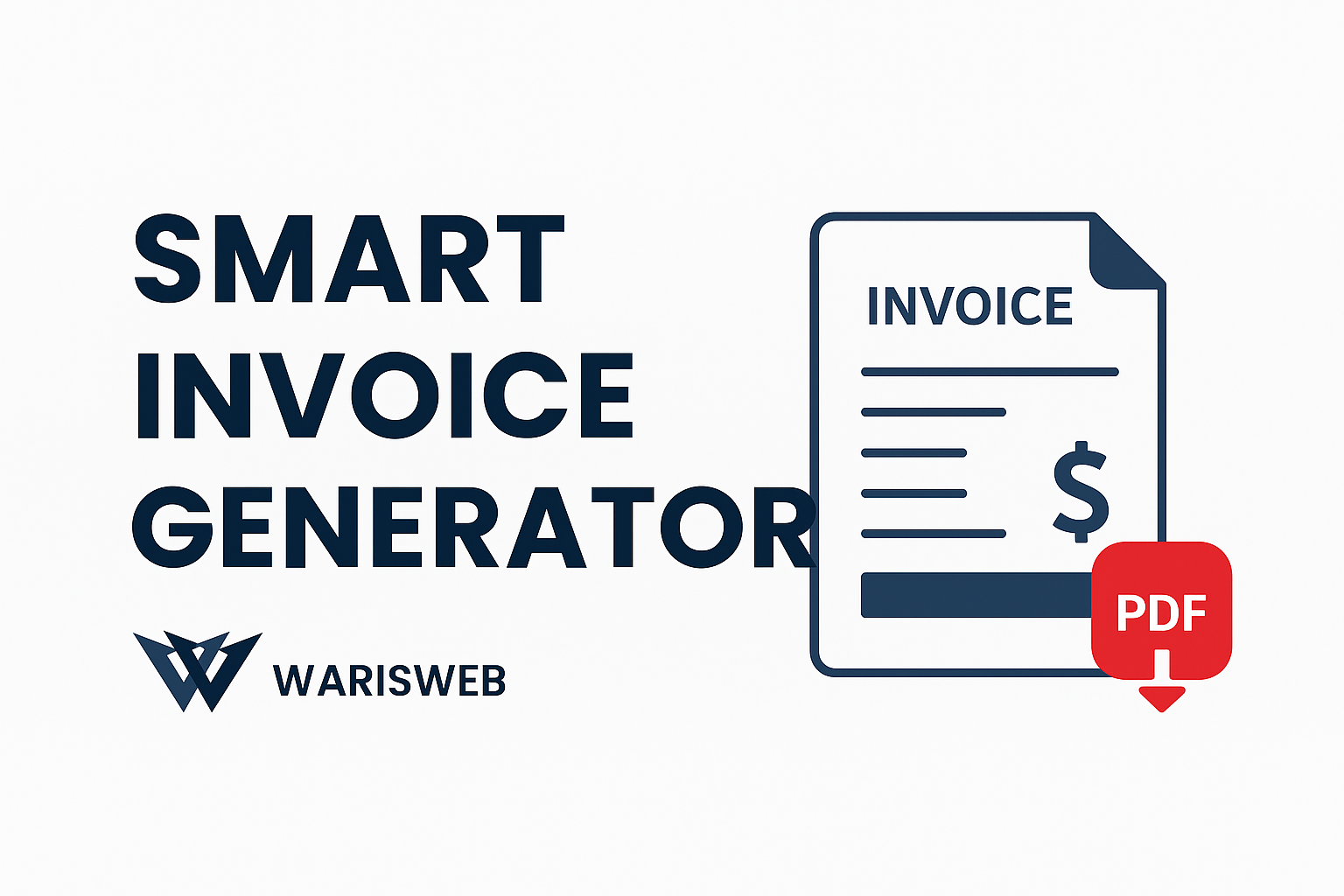Cloud Hosting vs Shared Hosting vs VPS: Which is Best for Your Blog (2025)?
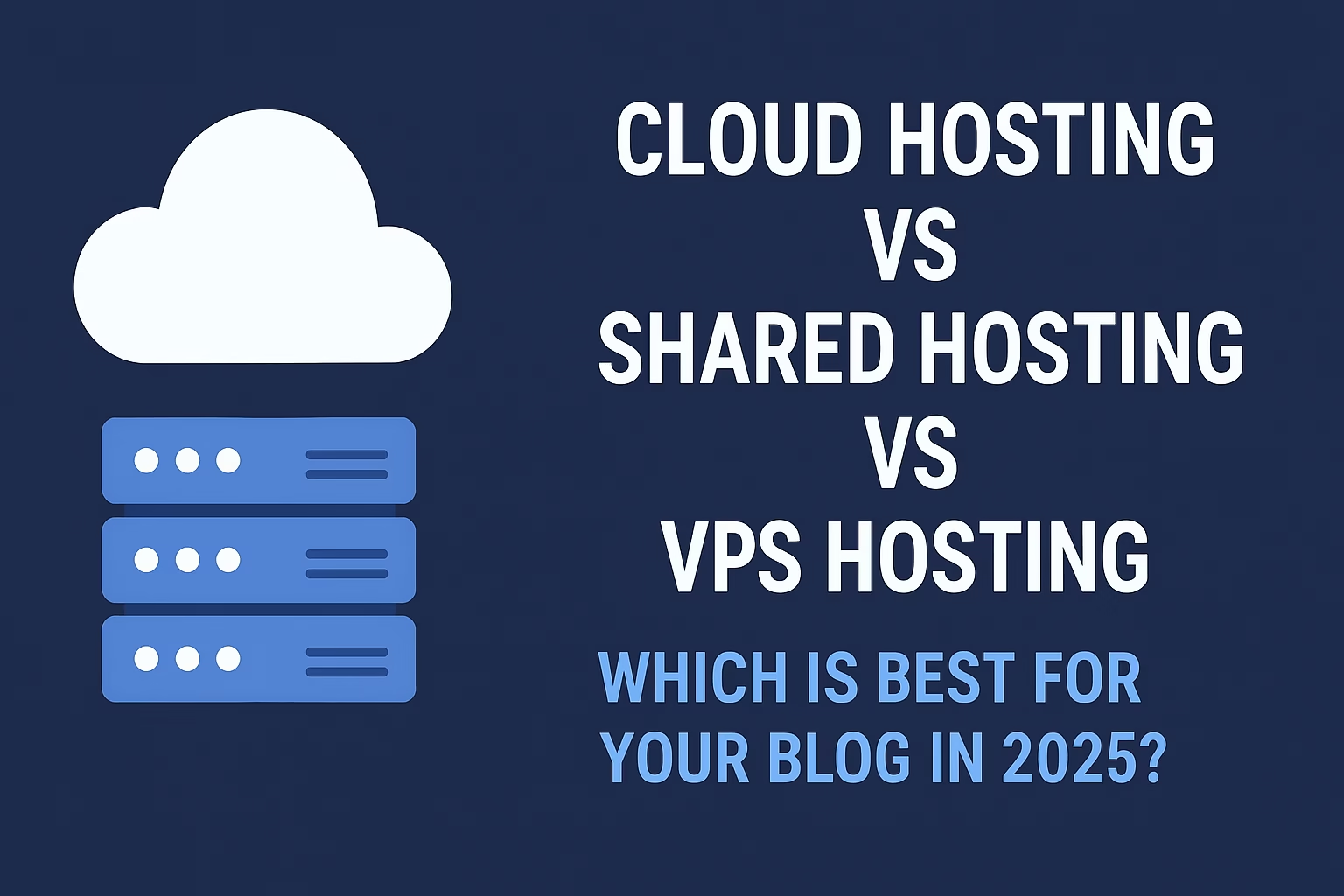
Here’s the thing about hosting – it’s literally the foundation your blog sits on. And in 2025, with all the changes in technology and user expectations, choosing the wrong hosting can seriously hurt your blog’s potential. Whether you’re just starting out or looking to scale up, understanding the differences between shared hosting, VPS, and cloud hosting isn’t just technical jargon – it’s crucial for your success.
I’ve spent years helping bloggers make this decision, and I can tell you that what worked in 2020 might not cut it today. Let me break down everything you need to know about these three hosting options so you can make the right choice for your blog’s future.
What is Shared Hosting?
Think of shared hosting like living in a college dorm. You’re sharing resources – server space, RAM, CPU power – with potentially hundreds of other websites. It’s the most budget-friendly option, and honestly, it’s where most of us start our blogging journey.
Here’s what you get with shared hosting:
- Super affordable pricing (we’re talking $2-10 per month)
- Easy setup – most providers handle everything for you
- Perfect for beginners who don’t want to deal with technical stuff
- Usually includes basic features like email accounts and one-click WordPress installation
But here’s the catch: When your “neighbors” on the server get busy, your site can slow down. Since quite a few websites use the same resources as shared web hosting, users who opt for shared hosting may run into issues with performance. For example, if several of their server “neighbours” are using more resources than usual, they’ll have less access to resources.
It’s honestly like trying to study when your roommate decides to throw a party – not ideal, but manageable if you’re not expecting heavy traffic yet.
What is VPS Hosting?
VPS (Virtual Private Server) hosting is like upgrading from a dorm room to your own apartment. You’re still in the same building (server), but you have your own dedicated space and resources that nobody else can touch.
Each VPS operates independently, with its own operating system, storage, and bandwidth. This means more stability and better performance than shared hosting, without the high costs of having an entire server to yourself.
What makes VPS special:
- Dedicated resources that are yours alone
- More control over your hosting environment
- Better performance and loading speeds
- Managed VPS plans offering 2 vCPU and 4 GB RAM now start around $18–$35 per month (unmanaged options dip to $5–$15).
- You can customize server settings (if you know what you’re doing)
The trade-off? It’s more expensive and requires more technical knowledge. If something breaks, you might need to fix it yourself, unless you go for managed VPS hosting.
What is Cloud Hosting?
Cloud hosting is like having a smart, flexible workspace that automatically adjusts to your needs. Instead of relying on one physical server, cloud hosting distributes your environment across multiple virtual machines.
This is where hosting gets really exciting. Cloud hosting has become the go-to choice for serious bloggers and businesses because it solves many traditional hosting problems.
Why cloud hosting is gaining popularity:
- Incredible scalability – resources adjust automatically based on your traffic
- 99.99% uptime is achievable with major cloud providers, compared to 99.5% average
- It ensures faster response times, stronger uptime and greater resilience during traffic spikes or hardware failures.
- Pay-as-you-go pricing model
- Built-in redundancy means if one server fails, others take over
The downside? It can be more complex to understand, and You can expect to pay anywhere from $20 to $100 per month. Plus, those pay-as-you-go costs can surprise you if your traffic suddenly spikes.
Key Differences: Cloud vs VPS vs Shared Hosting
Let me give you the honest comparison based on what really matters for your blog:
Performance
- Shared Hosting: Slowest, especially during peak times. Fine for small blogs with light traffic.
- VPS Hosting: Consistent performance since you have dedicated resources. Great middle ground.
- Cloud Hosting: Generally the fastest, with the ability to handle traffic spikes seamlessly.
Scalability
- Shared Hosting: Very limited. You’ll need to upgrade plans or switch providers as you grow.
- VPS Hosting: VPS hosting offers predictable costs and full control, making it ideal for consistent workloads.
- Cloud Hosting: Cloud hosting offers superior scalability, reliability, and flexibility, perfect for dynamic applications and growing businesses.
Cost
Here’s where it gets interesting in 2025:
- Shared Hosting: Entry‑level shared plans run between $2 and $10 per month
- VPS Hosting: VPS starts at $46.99/mo but offers better performance and control. Though some providers offer plans as low as $5-15 for unmanaged options.
- Cloud Hosting: Cloud hosting typically uses a pay-as-you-go model, which can be cheaper for variable workloads or websites with fluctuating traffic whereas VPS hosting usually has a fixed monthly cost, which can be more economical
Security
- Shared Hosting: You’re only as secure as the weakest site on your server. Basic security included.
- VPS Hosting: All your files are private and inaccessible to other clients, giving you better isolation.
- Cloud Hosting: Advanced security features, automatic backups, and redundancy across multiple servers.
Ease of Management
- Shared Hosting: Simplest – the hosting provider handles everything.
- VPS Hosting: Requires more technical knowledge, especially for unmanaged plans.
- Cloud Hosting: Can be complex, but many providers offer managed services to simplify things.
Take a Look on all types of hostings form india’s best hosting provider, Hostinger.com
Which Hosting is Best for Your Blog in 2025?
After helping hundreds of bloggers make this decision, here’s my honest recommendation:
Choose Shared Hosting if:
- You’re just starting your blog
- Your budget is under $10/month
- You expect less than 10,000 visitors per month
- You don’t want to deal with any technical stuff
- You’re testing blog ideas before committing fully
Best for: New bloggers, hobby blogs, personal websites
Choose VPS Hosting if:
- Your blog gets 10,000-100,000 visitors per month
- You need more control over your hosting environment
- You’re comfortable with some technical management
- You want predictable monthly costs
- Your current shared hosting is too slow
Best for: Growing blogs, small business websites, bloggers ready to level up
Choose Cloud Hosting if:
- You’re serious about scaling your blog
- Your traffic fluctuates significantly
- You need maximum uptime and performance
- You’re running a business, not just a hobby blog
- You want the most future-proof solution
Best for: Professional bloggers, businesses, high-traffic websites
The Reality Check: What I Actually Recommend
Here’s what I tell every blogger who asks me about hosting: Start with shared hosting, but have a plan to upgrade.
Most successful bloggers I know started on shared hosting. There’s no shame in it – it’s practical. But here’s the key: don’t get comfortable there forever.
In 2025, user expectations are higher than ever. Your visitors expect your blog to load in under 3 seconds, and search engines are increasingly factoring site speed into rankings. If you’re serious about growing your blog, you’ll eventually need to upgrade.
My suggestion? Start with a reputable shared hosting provider, but begin planning your move to either VPS or cloud hosting once you hit around 20,000 monthly visitors or start generating meaningful revenue from your blog.
Final Thoughts: Future-Proofing Your Blog in 2025
The hosting landscape is evolving fast. 94% of enterprises now use cloud services in some capacity, and this trend is trickling down to individual bloggers and small businesses.
While shared hosting will always have its place for beginners, the real growth opportunities lie in VPS and cloud hosting. If you’re building a blog as a business, not just a hobby, investing in better hosting from the start can save you headaches and potential revenue loss down the road.
Remember, your hosting choice isn’t permanent. Most good hosting providers make it relatively easy to migrate between plans and even between hosting types as your needs change. The most important thing is to start somewhere and keep your blog’s future growth in mind.
The bottom line: Choose based on where your blog is today, but always have an eye on where you want it to be tomorrow. In 2025, that forward-thinking approach can make all the difference in your blog’s success.
Frequently Asked Questions?(FAQ's)
For most bloggers, yes. Cloud hosting offers better scalability and uptime, with 99.99% uptime achievable with major cloud providers. VPS is still excellent for mid-level blogs with consistent traffic, but cloud hosting scales better with growth and handles traffic spikes more gracefully.
Absolutely. Shared hosting works best for beginners and small websites that need a simple, low-cost solution. It’s affordable and works well for new blogs, but you should plan to upgrade once you start getting significant traffic or your site begins slowing down.
Cloud hosting generally offers the fastest performance with the best scalability. However, the speed difference also depends on your hosting provider, server location, and how well your site is optimized. A well-optimized site on good VPS hosting can sometimes outperform a poorly optimized site on cloud hosting.
Yes, most reputable hosting providers offer migration services to help you move from shared hosting to VPS or cloud hosting. Many even provide free migration assistance. Just make sure to backup your site before any migration and expect some brief downtime during the process.
Share This Post:
Previous Articles: