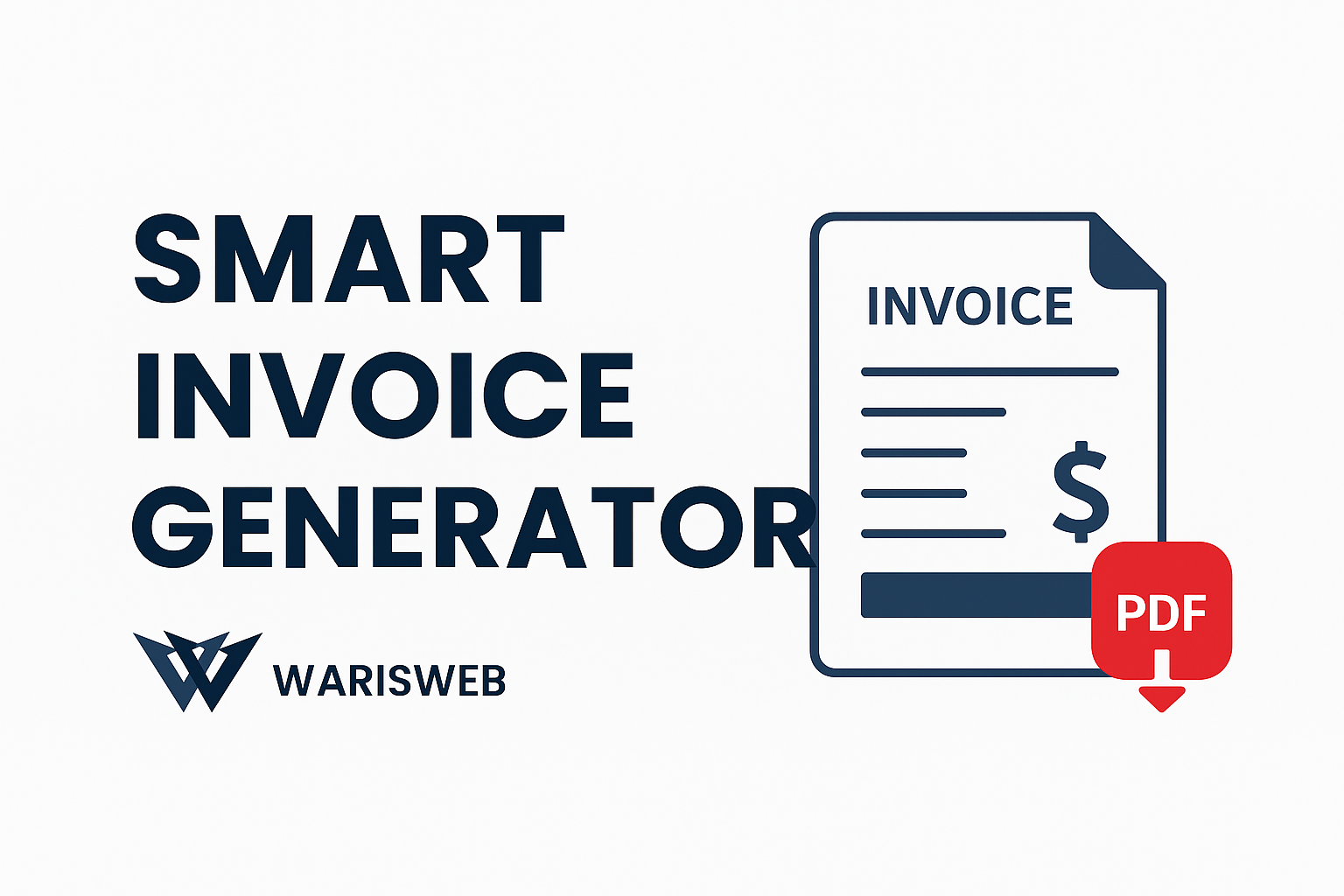Email Etiquette Complete Guide for 2025-26

Let me tell you about the email I sent last Tuesday that still makes me cringe.
I was rushing between meetings, fired off a quick reply to what I thought was a simple question, hit “Reply All” without thinking, and accidentally sent a sarcastic comment about the project timeline to the entire leadership team—including the executive who created that timeline.
Yeah. That happened.
Email is simultaneously the most convenient and most dangerous communication tool we have at work. It’s instant, it’s permanent, and it’s shockingly easy to mess up. Even after years of professional experience, I still occasionally send emails I wish I could unsend.
The thing is, email etiquette isn’t just about following arbitrary rules. It promotes mutual understanding and helps prevent costly mistakes in the workplace. Good email habits build your professional reputation, prevent misunderstandings, and honestly just make everyone’s workday a little less stressful.
This guide covers everything you need to know about email etiquette in 2025-26—from the basics everyone should know to the nuanced situations that trip up even experienced professionals.
Why Email Etiquette Still Matters (Maybe More Than Ever)
We’re drowning in communication channels. Slack, Teams, Discord, text messages, DMs on five different platforms—yet email remains the backbone of professional communication. And that’s not changing anytime soon.
The average worker spends 28% of their work day reading and responding to emails. That’s more than 2 hours every single day. When you multiply that by everyone you work with, the cumulative impact of poor email habits becomes massive.
Bad email etiquette doesn’t just annoy people—it:
- Wastes time and reduces productivity
- Creates misunderstandings that derail projects
- Damages your professional credibility
- Generates unnecessary stress and conflict
- Makes you look unprofessional or careless
Good email etiquette, on the other hand, makes you someone people actually want to work with.
The Foundation: Email Structure That Works
A professional email should have a simple but specific structure: subject line, greeting, body, and sign-off. Sounds basic, but you’d be amazed how many people mess this up.
Subject Lines: Your First (And Maybe Only) Impression
Your subject line determines whether your email gets opened, ignored, or deleted. Make it count.
Good subject lines are:
- Specific: “Q4 Budget Review Meeting – Tuesday 3pm” beats “Meeting”
- Concise: Aim for under 60 characters (mobile screens are small)
- Actionable: “ACTION REQUIRED: Expense Report Due Friday”
- Descriptive: “Follow-up: Client Proposal Discussion”
Bad subject lines:
- “Hi” or “Hello” (Says nothing)
- “URGENT!!!!” (Unless it actually is—and even then, once is enough)
- “Quick question” (Everyone thinks their question is quick)
- Empty subject lines (Just… no)
Pro tip: If you’re changing topics mid-thread, change the subject line. Threading is helpful, but not when the subject bears no relation to the current conversation.
Greetings: Finding the Right Tone
The right greeting depends on context, relationship, and company culture. Here’s how to choose:
Formal situations (first contact, senior leadership, external clients):
- “Dear Dr. Smith,”
- “Good morning, Ms. Johnson,”
- “Hello, Professor Williams,”
Standard professional (most workplace emails):
- “Hi Sarah,”
- “Hello Team,”
- “Good afternoon, John,”
Casual/internal (regular colleagues, established relationships):
- “Hey Alex,”
- “Morning everyone,”
- “Hi team,”
What to avoid:
- “To whom it may concern” (Sounds like a form letter from 1987)
- “Dear Sir/Madam” (Unless you literally have no way to find their name)
- “Hey you” (Too casual for any professional setting)
- Starting without any greeting at all (Abrupt and sometimes rude)
Context matters: I use “Hi” with colleagues I work with daily, but I’d use “Good morning” with someone I’m meeting for the first time or someone more senior. Formal greetings like “Dear” or “Best regards” and avoiding idiomatic expressions can ensure clarity and respect for cultural norms when communicating with international contacts.
The Email Body: Getting to the Point
Nobody wants to read an essay when they open an email. Keep your body paragraphs short and organized so your message is clear.
The formula:
- First sentence: State your purpose immediately
- Middle section: Provide necessary details (2-4 short paragraphs max)
- Final sentence: Clear call-to-action or next steps
Good example:
Hi Michael,
I'm writing to request approval for the new design software budget ($2,400 annually).
Our current tools don't support the 3D rendering needed for the Henderson project. This software would reduce rendering time by 60% and includes collaboration features the team needs. I've attached a detailed comparison and ROI analysis.
Could you review the attached document and let me know if you approve by Friday? I can answer any questions you have.
Thanks,
SarahWhat this does well:
- Purpose stated in first sentence
- Context provided briefly
- Specific ask with deadline
- Makes responding easy
Bad example:
Hi Michael,
I hope you're having a great week! I wanted to reach out about something that's been on my mind lately. You know how we've been working on the Henderson project? Well, I've been thinking about our design capabilities and whether we have the right tools.
The thing is, I've been researching different software options and talking to some people in the industry, and I came across this really interesting program that does 3D rendering. It's got a lot of features, actually—probably more than I can explain in an email.
Anyway, I was wondering if maybe we could potentially look into possibly getting this at some point? Let me know what you think when you get a chance.
Thanks!
SarahWhat’s wrong here:
- Takes forever to get to the point
- Vague and uncertain language
- No specific ask or timeline
- Makes the reader work to understand what you want
Sign-Offs: End on the Right Note
Your closing should match your opening’s formality level.
Professional standard:
- “Best regards,”
- “Best,”
- “Thank you,”
- “Sincerely,”
Slightly casual:
- “Thanks,”
- “Cheers,”
- “All the best,”
What to avoid:
- “Yours truly,” (Unless you’re writing a Victorian love letter)
- “Respectfully submitted,” (Unless you’re corresponding with a judge)
- “Sent from my iPhone” as your only sign-off (Set up a proper signature)
- No sign-off at all (Feels abrupt)
The Rules Everyone Should Follow (But Many Don’t)
1. Response Time Expectations: Don’t Ghost People
Most business professionals expect to receive an email response within 24 hours. That’s the standard, not the goal. 52% of people expect a reply to a work-related email within 12 to 24 hours.
Here’s a realistic approach:
- Urgent/time-sensitive: Respond within 2-4 hours during business hours
- Standard work emails: Within 24 hours
- Non-urgent inquiries: Within 48 hours
- Complex questions: Acknowledge within 24 hours, even if you don’t have the answer yet
What acknowledgment looks like:
Hi James,
Got your email about the budget analysis. I need to pull some data together before I can give you a complete answer. I'll have this to you by Thursday afternoon.
Thanks,
AlexThe average response time for professionals is typically 3-4 hours, but this varies by industry and role. The key is setting clear expectations when you can’t respond immediately.
If you’re going to be unavailable, set up an out-of-office message. You can manage expectations by setting up an automatic reply indicating your unavailability and specifying when you’ll respond. Include an alternative contact for urgent matters.
2. Reply, Reply All, CC, and BCC: The Minefield
This is where so many email disasters happen. Let’s break it down clearly.
TO field: People who need to take action or respond
CC (Carbon Copy): People who need to stay informed but don’t need to act. CC only the individuals who need to receive your reply.
BCC (Blind Carbon Copy): Hidden recipients. BCC when you need to be discreet or protect the privacy and personal information of recipients.
When to use Reply All:
Reply All only when everyone in the email thread needs to see your response.
✅ Use Reply All when:
- Everyone needs the information you’re sharing
- You’re answering a question the whole group has
- You’re confirming something that affects everyone
❌ Don’t use Reply All when:
- Only the sender needs your response
- You’re having a side conversation
- The email went to a huge group and your response is only relevant to a few people
- You’re just saying “Thanks!” (Nobody needs to see that)
The Reply All disaster I mentioned earlier? That’s what happens when you forget Rule #1: Before hitting Reply All, ask yourself, “Does literally everyone on this thread need to see this?”
BCC Etiquette:
BCC is useful but tricky. Use it for:
- Large mailing lists (protects everyone’s privacy)
- Keeping your boss informed without making it obvious
- Protecting someone’s email address
Warning: When a BCC recipient “replies to all,” their recipient status will suddenly be exposed to the rest of the recipients. If you BCC someone, make sure they know they’re BCC’d and shouldn’t reply to everyone.
3. Proofreading: Yes, It Still Matters
I know spell-check exists. But autocorrect also thinks “ducking” is a word you use more than… the other one.
Before you hit send, check for:
- Typos and spelling errors
- Grammar mistakes
- Wrong recipient (have you ever sent “I can’t stand working with Bob” to Bob? I haven’t, but I’ve come close)
- Missing attachments (if you mention an attachment, attach it BEFORE writing the email)
- Correct names and titles
- Tone (read it out loud—does it sound like you meant it to?)
Pro tip: For important emails, wait 10 minutes after writing before sending. You’ll catch mistakes and sometimes realize you shouldn’t send it at all.
4. Tone and Professionalism: The Invisible Challenge
Email doesn’t convey tone well. What feels friendly to you might read as curt to someone else. What you think is professional might come across as cold.
Risky phrases that can backfire:
- “Per my last email…” (Translation: “Why didn’t you read my last email, you incompetent person?”)
- “As I mentioned…” (Can sound condescending)
- “Just following up…” (Fine once, passive-aggressive by the third time)
- “Not sure if you saw this, but…” (Implies they’re not doing their job)
Better alternatives:
- “To clarify…” or “To provide more context…”
- “Following up on…” or “Circling back to…”
- “Wanted to check in about…”
- “Just wanted to make sure this didn’t get buried…”
Avoid negative language:
- “This won’t work” → “Here’s an alternative approach”
- “That’s impossible” → “That would be challenging because…”
- “You’re wrong” → “I have a different understanding…”
- “You didn’t…” → “I didn’t receive…” (assumes positive intent)
5. Emojis, Exclamation Points, and Casual Language
The rules here are evolving, but here’s the general guidance:
Emojis at work:
- Internal, casual teams: Usually fine 👍
- External clients: Probably not
- First contact with someone: Definitely not
- Senior leadership: Read the room (do they use emojis?)
Exclamation points:
- One exclamation point: Friendly enthusiasm
- Multiple exclamation points: Unprofessional
- No exclamation points ever: Can seem cold
The balance: I usually include one exclamation point per email when appropriate (“Thanks!” or “Great news!”) but no more than two total.
6. Attachment Etiquette
Do:
- Name files clearly (“Q4_Budget_Analysis_Final.xlsx” not “Document1.xlsx”)
- Keep files under 10MB when possible
- Mention attachments in the email body
- Use PDFs for documents you don’t want edited
- Compress large files or use file-sharing services
Don’t:
- Send executable files (.exe) unless absolutely necessary (they get flagged as dangerous)
- Assume people have the software to open your specialized file formats
- Forget to include the attachment you mentioned (we’ve all done this)
7. Privacy, Confidentiality, and Security
Never email:
- Passwords or credit card numbers
- Social security numbers or sensitive personal data
- Confidential business information to personal email addresses
- Anything you wouldn’t want forwarded to your entire company
Be careful about:
- Forwarding without permission
- Including people unnecessarily
- Company confidential information to external addresses
- Gossip or complaints (email is permanent)
Good practice:
- Use “CONFIDENTIAL” in subject lines when appropriate
- Double-check recipients before sending sensitive information
- Use secure file-sharing for sensitive documents
- Remember: email is never truly private or secure
Advanced Email Etiquette for Specific Situations
Managing Email Overload: Being Considerate of Others
The average professional checks their email 15 times per day. Don’t make their inbox worse.
Be thoughtful about:
Threading: Keep conversations in the same thread. Don’t start a new email for every reply—it creates inbox chaos.
One topic per email: Don’t bundle unrelated requests. “Quick question about the budget, also can you review this contract, and by the way what’s the WiFi password?” is three separate emails.
Urgency indicators: Don’t mark everything as “high priority.” When everything is urgent, nothing is.
Time-sensitive requests: Give people reasonable time to respond. “Need this by end of day” on something you’ve known about for a week is poor planning on your part.
Introducing People Via Email
When connecting two people:
Do it right:
- Ask both parties for permission first
- Provide context about why you’re connecting them
- Give each person relevant information about the other
- Make it easy for them to continue the conversation without you
Template:
Sarah, meet Tom. Tom, meet Sarah.
[To Sarah] Tom is a marketing consultant who specializes in B2B SaaS companies. He recently helped Company X increase their conversion rate by 40%.
[To Tom] Sarah is the CMO at Company Y and is currently looking for guidance on their rebranding project.
I thought you two might have an interesting conversation. I'll let you take it from here!
Best,
AlexThen drop yourself from the thread unless they need you to stay involved.
Declining Requests Politely
You can’t say yes to everything. Here’s how to say no professionally:
Template:
Hi Jennifer,
Thank you for thinking of me for this opportunity. Unfortunately, I'm not able to take this on right now due to current commitments.
[Optional: Suggest alternative or different timeline]
I appreciate you reaching out, and I hope we can collaborate on something in the future.
Best regards,
MarcusWhat makes this work:
- Thanks them for thinking of you
- Clear, direct “no”
- Brief reason (you don’t owe a lengthy explanation)
- Leaves the door open for future opportunities
Dealing with Difficult Emails
When you receive an email that makes your blood boil:
DO NOT respond immediately. Save it as a draft. Walk away. Come back in an hour (or tomorrow).
Then:
- Read it again, assuming positive intent
- Remove emotional language from your response
- Focus on facts and solutions, not blame
- Consider if email is the right medium (maybe call instead)
- Have someone else read your response before sending
Remember: Email creates a permanent record. Don’t write anything you wouldn’t want your boss, HR, or a lawyer to read.
Following Up Without Being Annoying
You sent an important email. You haven’t heard back. Now what?
Wait at least 3-4 business days before following up on non-urgent matters. For urgent issues, 24 hours is reasonable.
Follow-up template:
Hi Tom,
Following up on my email from [day] about [topic]. I know things get busy, so I wanted to bump this up in your inbox.
[One-sentence reminder of what you need]
Let me know if you need any additional information from me.
Thanks,
SarahAfter two follow-ups with no response, consider:
- Trying a different communication channel (phone, Slack, etc.)
- Reaching out to someone else who might help
- Accepting that it’s not a priority for them right now
Modern Email Challenges and Solutions
The “After Hours” Email Dilemma
Should you send emails outside of business hours? It depends on your workplace culture and the recipient.
If you work outside traditional hours:
- Use scheduled sending to deliver emails during business hours
- Include “No need to respond outside business hours” when appropriate
- Be clear about when you actually need a response
If you receive after-hours emails:
- You’re not obligated to respond immediately
- Set boundaries clearly and consistently
- Turn off notifications if they’re affecting your well-being
Email vs. Other Communication Channels
Not everything belongs in email. Here’s a quick guide:
Use email for:
- Formal communication and documentation
- Detailed information or instructions
- Attachments and external communication
- Messages that need to be searchable/archived
Use Slack/Teams/chat for:
- Quick questions or clarifications
- Urgent, time-sensitive matters
- Casual team communication
- Real-time collaboration
Pick up the phone for:
- Complex, nuanced discussions
- Emotionally sensitive topics
- When email has gone back and forth 3+ times
- Actual emergencies
Meet in person/video for:
- Difficult conversations
- Creative brainstorming
- Relationship building
- Complex negotiations
The Group Email Challenge
Group emails are where things get messy fast. Some guidelines:
As the sender:
- Only include people who truly need to be involved
- Clearly indicate who needs to take action
- Consider using “To” for people who need to respond and “CC” for FYI recipients
- Make the subject line descriptive of the actual topic
As a recipient:
- Don’t Reply All unless everyone needs your response
- If you’re not needed, ask to be removed from the thread
- Use “Reply” when having a side conversation
- Stay on topic
When AI Can Help With Email Etiquette
Look, I’ll be honest—getting email tone and structure right is hard. Even when you know all the rules, actually applying them consistently while juggling a million other things isn’t easy.
This is where thoughtful use of AI tools can actually help. I’m not suggesting you let AI write all your emails—that would defeat the purpose of authentic communication. But tools like the Email Writing Assistant can help you:
- Check your tone before sending something potentially sensitive
- Restructure rambling messages into clear, concise communication
- Catch grammar and spelling issues you missed
- Suggest more professional phrasing when you’re not sure
- Help non-native English speakers communicate more clearly
Think of it as having an editor who helps you sound like the best version of yourself. You bring the content, context, and authenticity. The tool helps with clarity and professionalism.
When to use assistance:
- High-stakes emails to senior leadership or important clients
- Sensitive topics that require careful wording
- When you’re too emotional to trust your own judgment
- When you’re unsure about tone or professionalism
- When you’re writing in your second (or third) language
When NOT to use it:
- For personal, emotional communication
- When authenticity matters more than polish
- For creative or highly technical content that needs your specific voice
- When you’re using it as a crutch instead of learning
The Email Etiquette Checklist
Before sending any professional email, run through this quick checklist:
Subject line:
- Clear and specific
- Under 60 characters
- Accurately reflects content
Recipients:
- Right people in “To” field
- Only necessary people CC’d
- BCC used appropriately (or not at all)
Content:
- Purpose stated in first 1-2 sentences
- Clear, concise body (no rambling)
- Specific call-to-action or next steps
- Appropriate tone for recipient and situation
Attachments:
- Actually attached (if mentioned)
- Named clearly
- Right version of document
Quality control:
- Proofread for typos and grammar
- Correct names and titles
- No autocorrect disasters
- Sounds professional but human
Timing and urgency:
- Marked as urgent only if actually urgent
- Reasonable deadline given
- Sent at appropriate time
The Bottom Line: Email Etiquette Is About Respect
All of these rules, guidelines, and best practices boil down to one core principle: respect.
Respect for people’s time. Respect for their attention. Respect for their boundaries and working styles. Respect for the fact that everyone’s inbox is overwhelming, and your email is adding to that pile.
Good email etiquette isn’t about being stuffy or overly formal. It’s about being clear, considerate, and professional. It’s about making communication easier, not harder.
Will you occasionally mess up? Absolutely. We all do. I still cringe about that Reply All disaster, and it happened years ago. But that’s okay. Learn from it, apologize if necessary, and do better next time.
The professionals who stand out aren’t the ones who never make mistakes—they’re the ones who communicate thoughtfully, respect others’ time, and make working together easier.
Start with these fundamentals, adjust based on your workplace culture, and remember: when in doubt, err on the side of being more professional rather than less.
Now go forth and email like the competent professional you are. Your colleagues’ inboxes will thank you.
Need help crafting that perfect email? The Email Writing Assistant or ChatGPT can help you refine your message and ensure your tone hits the mark. Because sometimes we all need a second pair of eyes on an important email.
What email etiquette rule do you wish more people followed? Let me know in the comments—I’d love to hear your email pet peeves and success stories.
Share This Post:
Our Free Online Tools
Transform Your Thoughts into Polished Emails With ai
Previous Articles:
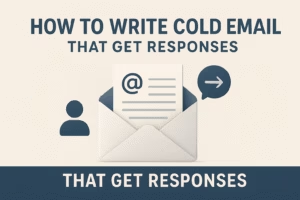
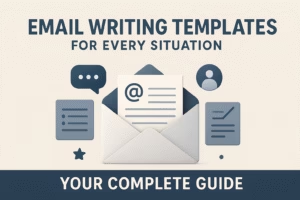

Top Digital Marketing Certifications in 2026 (Ranked & Reviewed)